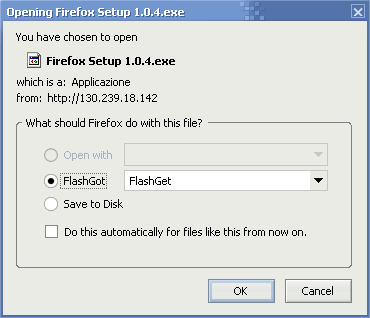Page 1 of 1
Flashgot Open Dialog not shown
Posted: Wed Sep 29, 2010 7:50 am
by convencon
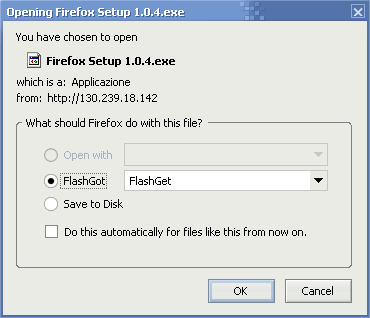
I use Internet Download Manager. When I installed Flashgot, I click on a link and do not see the above dialog, so Flashgot redirect to IDM automatically,
I want to have the open dialog to select what type of action should I use, so would you please give me a hint?
I tried several options in Flashgot and found nothing.
Re: Flashgot Open Dialog not shown
Posted: Wed Sep 29, 2010 7:55 am
by Giorgio Maone
Might it be that you installed IDM's own Firefox plugin?
If so, could you please try to disable it from IDM's options?
Re: Flashgot Open Dialog not shown
Posted: Wed Sep 29, 2010 8:00 am
by convencon
I disable IDM CC plugin & Advance Browser Integration of IDM, and Flashgot still show no selection dialog

It happens when I upgrade IDM to version 6.0 beta 3
Re: Flashgot Open Dialog not shown
Posted: Wed Sep 29, 2010 8:06 am
by convencon
Code: Select all
*** FlashGot 1.2.1.31 started at Wed, 29 Sep 2010 08:02:30 GMT ***
Intercepting download...
Original request cancelled.
...interception done!
Adding authentication info
Preprocessing done in ms3
Starting dispatch
Running C:\Users\DuyHung\AppData\Roaming\Mozilla\Firefox\Profiles\bpo1khb4.default\FlashGot.exe C:\Users\DuyHung\AppData\Local\Temp\flashgot.bpo1khb4.default\flashgot.fgt -- async
Native execution time 4
Dispatch done in ms33
Total processing time: ms38
this is my log when I click on a link
I tried to turn on/off:
- Autostart downloads
- Intercept all downloads
Flashgot does not show the selection (open) dialog, but immediately redirect to IDM
Re: Flashgot Open Dialog not shown
Posted: Wed Sep 29, 2010 4:12 pm
by convencon
The problem is solved.
The key point is the autostart function, I don't know why but it is always on even I checked it off.