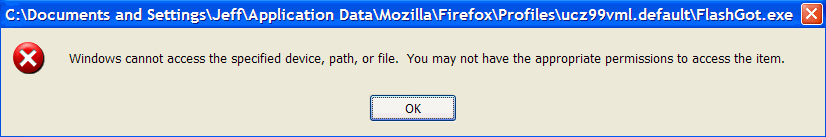
[Resolved] "Windows cannot access" error
-
Klaatu
[Resolved] "Windows cannot access" error
Am running v.12114 and all of a sudden, when I click a link and as FF 3.6 loads, I get the error:
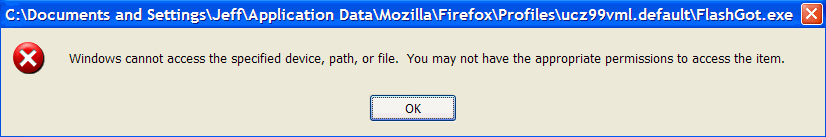
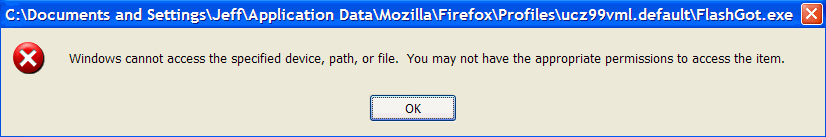
Mozilla/5.0 (Windows; U; Windows NT 5.1; en-US; rv:1.9.2) Gecko/20100115 Firefox/3.6 (.NET CLR 3.5.30729)
- Giorgio Maone
- Site Admin
- Posts: 9546
- Joined: Wed Mar 18, 2009 11:22 pm
- Location: Palermo - Italy
- Contact:
Re: "Windows cannot access" error
Does the FlashGot.exe file exist in the specified path?Klaatu wrote:Am running v.12114 and all of a sudden, when I click a link and as FF 3.6 loads, I get the error:
If it does, what does happen when you double click it?
Does the problem persist if you temporarily disable your antivirus program?
Mozilla/5.0 (Windows; U; Windows NT 5.2; en-US; rv:1.9.2) Gecko/20100115 Firefox/3.6
Re: "Windows cannot access" error
Are you running under an Administrative or Limited user account?
Mozilla/5.0 (Windows; U; Windows NT 5.1; en-US; rv:1.9.1.19) Gecko/20110420 SeaMonkey/2.0.14 Pinball NoScript FlashGot AdblockPlus
Mozilla/5.0 (Windows; U; Windows NT 5.1; en-US; rv:1.9.1.7) Gecko/20100104 SeaMonkey/2.0.2
-
Klaatu
Re: "Windows cannot access" error
Yes. Apparently nothing; I see a little hour glass and that's all.Giorgio Maone wrote:Does the FlashGot.exe file exist in the specified path? If it does, what does happen when you double click it?
Problem persists.Giorgio Maone wrote:Does the problem persist if you temporarily disable your antivirus program?
Mozilla/5.0 (Windows; U; Windows NT 5.1; en-US; rv:1.9.2) Gecko/20100115 Firefox/3.6 (.NET CLR 3.5.30729)
-
Klaatu
Re: "Windows cannot access" error
Administrative always.therube wrote:Are you running under an Administrative or Limited user account?
For what it's worth, I've never had this problem before on the XP SP3 box this happens on. The box changes daily (of coarse) so I understand that it's difficult to pin down why it happens, although I have a feeling it's some security setting.
Interestingly, on my Vista SP1 laptop, I don't experience this problem even though both systems run the same security programs.
Mozilla/5.0 (Windows; U; Windows NT 5.1; en-US; rv:1.9.2) Gecko/20100115 Firefox/3.6 (.NET CLR 3.5.30729)
-
Klaatu
Re: "Windows cannot access" error
Should add that the problem goes away only if I disable FlashGot.
Mozilla/5.0 (Windows; U; Windows NT 5.1; en-US; rv:1.9.2) Gecko/20100115 Firefox/3.6 (.NET CLR 3.5.30729)
- Giorgio Maone
- Site Admin
- Posts: 9546
- Joined: Wed Mar 18, 2009 11:22 pm
- Location: Palermo - Italy
- Contact:
Re: "Windows cannot access" error
Could you try deleting FlashGot.exe and restarting your browser?
Mozilla/5.0 (Windows; U; Windows NT 5.2; en-US; rv:1.9.2) Gecko/20100115 Firefox/3.6
-
Klaatu
Re: "Windows cannot access" error
1) Enabled FlashGotGiorgio Maone wrote:Could you try deleting FlashGot.exe and restarting your browser?
2) restarted FF and got same error message
3) deleted FlashGot.exe
4) restarted browser and got same error message because FlashGot.exe apparently was re-installed automatically into
C:\Documents and Settings\Jeff\Application Data\Mozilla\Firefox\Profiles\ucz99vml.default.
Mozilla/5.0 (Windows; U; Windows NT 5.1; en-US; rv:1.9.2) Gecko/20100115 Firefox/3.6 (.NET CLR 3.5.30729)
- Giorgio Maone
- Site Admin
- Posts: 9546
- Joined: Wed Mar 18, 2009 11:22 pm
- Location: Palermo - Italy
- Contact:
Re: "Windows cannot access" error
Any personal firewall (e.g. Comodo or Zone Alarm)?
Mozilla/5.0 (Windows; U; Windows NT 5.2; en-US; rv:1.9.2) Gecko/20100115 Firefox/3.6
-
Klaatu
Re: "Windows cannot access" error
ZoneAlarm Pro v.9.1.008.000Giorgio Maone wrote:Any personal firewall (e.g. Comodo or Zone Alarm)?
Mozilla/5.0 (Windows; U; Windows NT 5.1; en-US; rv:1.9.2) Gecko/20100115 Firefox/3.6 (.NET CLR 3.5.30729)
Re: "Windows cannot access" error
PS: This part of #4, "restarted browser ... FlashGot.exe apparently was re-installed automatically" is to be expected.
Strange that you can delete it, it can re-write itself, but then you can't "access" it.
But then maybe not if your Firewall or some other software is blocking access to it (but not really to it, but more blocking it from accessing the Internet.). Suppose it would have to be finding it alone & not piggy-backed on the FF process.
Strange that you can delete it, it can re-write itself, but then you can't "access" it.
But then maybe not if your Firewall or some other software is blocking access to it (but not really to it, but more blocking it from accessing the Internet.). Suppose it would have to be finding it alone & not piggy-backed on the FF process.
Mozilla/5.0 (Windows; U; Windows NT 5.1; en-US; rv:1.9.1.19) Gecko/20110420 SeaMonkey/2.0.14 Pinball NoScript FlashGot AdblockPlus
Mozilla/5.0 (Windows; U; Windows NT 5.1; en-US; rv:1.9.1.8) Gecko/20100205 SeaMonkey/2.0.3
- Giorgio Maone
- Site Admin
- Posts: 9546
- Joined: Wed Mar 18, 2009 11:22 pm
- Location: Palermo - Italy
- Contact:
Re: "Windows cannot access" error
Could you try disabling it?Klaatu wrote:ZoneAlarm Pro v.9.1.008.000Giorgio Maone wrote:Any personal firewall (e.g. Comodo or Zone Alarm)?
Mozilla/5.0 (Windows; U; Windows NT 5.2; en-US; rv:1.9.2) Gecko/20100115 Firefox/3.6
-
Klaatu
Re: "Windows cannot access" error
Disabled ZoneAlarm and FF loaded without error. Bravo! So what setting in ZA needs changing?
Mozilla/5.0 (Windows; U; Windows NT 5.1; en-US; rv:1.9.2) Gecko/20100115 Firefox/3.6 (.NET CLR 3.5.30729)
Re: "Windows cannot access" error
If you open ZA, in the section where it lists the Program Control that want access & their permissions, is FlashGot.exe listed?
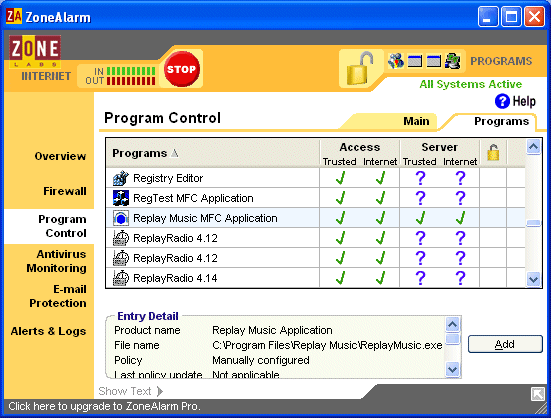
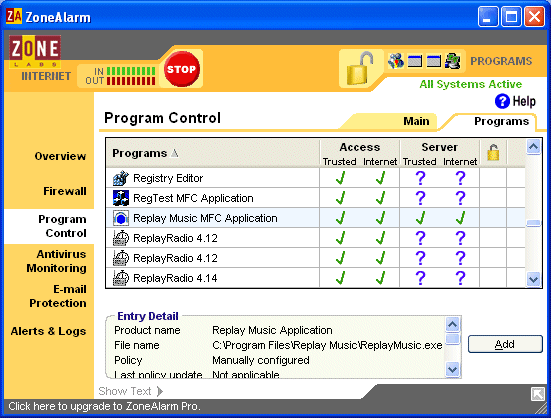
Mozilla/5.0 (Windows; U; Windows NT 5.1; en-US; rv:1.9.1.19) Gecko/20110420 SeaMonkey/2.0.14 Pinball NoScript FlashGot AdblockPlus
Mozilla/5.0 (Windows; U; Windows NT 5.1; en-US; rv:1.9.1.9pre) Gecko/20100216 SeaMonkey/2.0.4pre
-
Klaatu
Re: "Windows cannot access" error
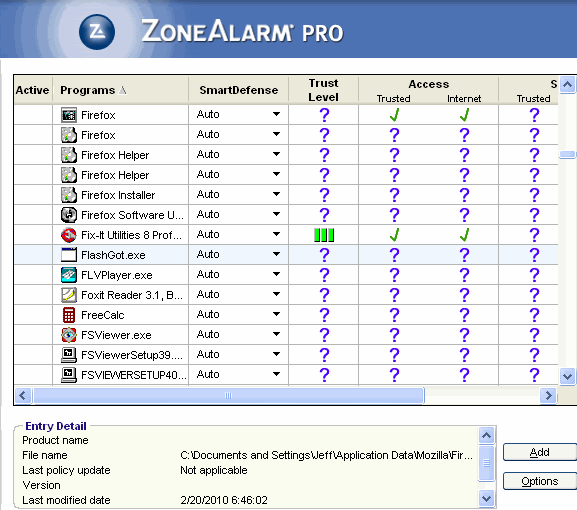
There it is. So can you divulge which setting(s) I change?
Mozilla/5.0 (Windows; U; Windows NT 5.1; en-US; rv:1.9.2) Gecko/20100115 Firefox/3.6 (.NET CLR 3.5.30729)