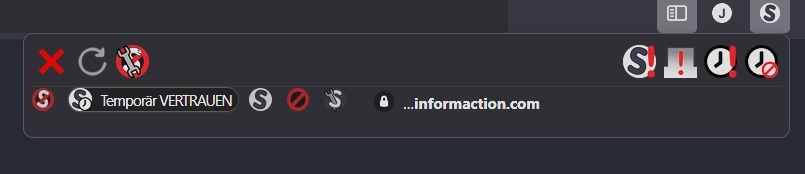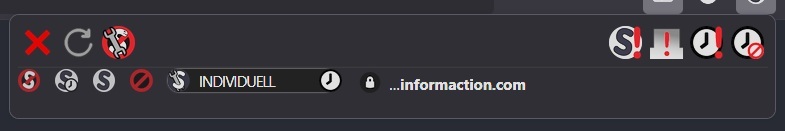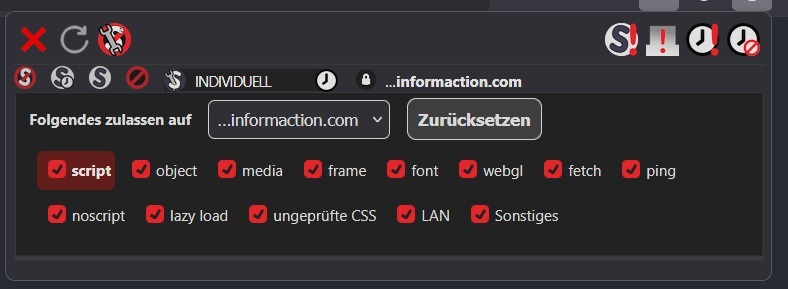Temporarily TRUSTED Requires Reload with 12.6
Posted: Wed May 07, 2025 5:19 pm
Starting with NoScript 12.6 on Firefox 138.0.1 (latest), and macOS 15.4.1 (latest), the behavior for "Temporarily set top-level sites to TRUSTED" appears to have changed. The drop-down menu showing website permissions now shows the top-level website as temporarily having custom permissions (4th icon, tooltip is "Temporarily allow (CUSTOM)"). Previously, the top-level website was temporarily trusted (2nd icon, tooltip is "Temp. TRUSTED"). More annoyingly, the new temporary custom permissions don't seem to apply to the website until the page is reloaded.
As a simple example, load https://www.nytimes.com/ with all domains under default settings. Despite nytimes.com showing as Temporarily allow (CUSTOM), dynamic content does not load (usually visible on the right-hand side of the page, and for any carousels). Reload the page, and the dynamic content loads as expected.
Looking at the debug data, I also see that the page is handled with custom permissions -
If I manually set nytimes.com to Temporarily TRUSTED (i.e. clicking the 2nd icon in the drop-down menu), I see that the debug data changes -
My expectation is that the setting "Temporarily set top-level sites to TRUSTED" should work without requiring a reload, and that permissions for the website are set to Temporarily TRUSTED instead of Custom, as it previously worked. Is this new behavior expected?
As a simple example, load https://www.nytimes.com/ with all domains under default settings. Despite nytimes.com showing as Temporarily allow (CUSTOM), dynamic content does not load (usually visible on the right-hand side of the page, and for any carousels). Reload the page, and the dynamic content loads as expected.
Looking at the debug data, I also see that the page is handled with custom permissions -
Code: Select all
"sites": {
…
"custom": {
"§:nytimes.com": {
"capabilities": [
"frame",
"fetch",
"noscript",
"other"
],
"contextual": {
"§:nytimes.com": {
"capabilities": [
"script",
"object",
"media",
"frame",
"font",
"webgl",
"fetch",
"ping",
"noscript",
"lazy_load",
"unchecked_css",
"lan",
"other"
],
"temp": true
}
},
"temp": true
}
},
"temp": []
}
Code: Select all
"sites": {
…
"custom": {},
"temp": [
"§:nytimes.com"
]
}