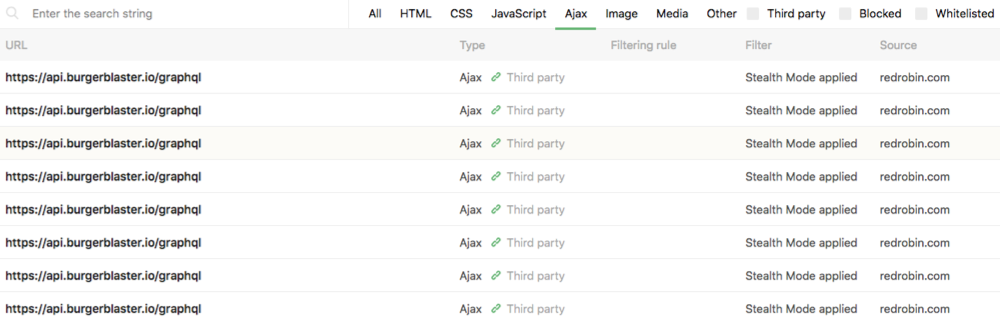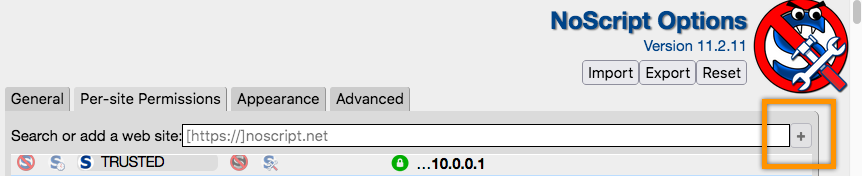Page 1 of 1
Cannot access site with NoScript enabled
Posted: Wed Oct 20, 2021 1:09 pm
by Rebel
I cannot get
https://www.redrobin.com to load unless I disable NoScript (v11.2.11). The site begins to load and then displays an error page.
It's the same in Firefox and Brave.
Normally I keep ping and webgl unchecked for trusted sites, but I enabled them when diagnosing this issue. That means
all boxes were checked for trusted sites.
Googletagmanager and siteimproveanalytics are the only two blocked scripts, and of course I tried allowing them as well.
With everything allowed and nothing visibly blocked, what's causing the hindrance? It would be nice to know, because this happens occasionally on other sites. Seems like there's a concealed setting that can only be overcome by disabling the extension.

Re: Cannot access site with NoScript enabled
Posted: Wed Oct 20, 2021 2:48 pm
by therube
Cannot access site
So the site does not load, or does not load properly, or is it when you actually get to place an order that it "cannot access"?
Re: Cannot access site with NoScript enabled
Posted: Wed Oct 20, 2021 3:13 pm
by barbaz
Works for me in Firefox with redrobin.com and burgerblaster.io set to Trusted.
Re: Cannot access site with NoScript enabled
Posted: Wed Oct 20, 2021 5:40 pm
by Rebel
I thought the first two sentence were self-explanatory:
That means the site
won't load at all - I can't see any page except the whoops page.
https://www.redrobin.com/500
If I type in another such as
https://www.redrobin.com/menu, same thing happens.
Site works fine when I disable NS.
burgerblaster doesn't show up for me in either browser.
Googletagmanager & siteimproveanalytics don't appear in Brave because it's a privacy browser and
blocks trackers by default. 
In Tor Browser, the site
does load. And burgerblaster appears in NoScript.
However, googletagmanager & siteimproveanalytics are MIA in Tor (not that I care).
Re: Cannot access site with NoScript enabled
Posted: Wed Oct 20, 2021 5:58 pm
by barbaz
Rebel wrote: ↑Wed Oct 20, 2021 5:40 pm
burgerblaster doesn't show up for me in either browser
... so add it manually in NoScript Options > Per-site Permissions.
Re: Cannot access site with NoScript enabled
Posted: Wed Oct 20, 2021 6:42 pm
by Rebel
In all the years I've used NoScript, I've never manually added a site; never crossed my mind that I'd need to.
I thought that was just to change permissions for ones already in the list.
But it worked! 
Question is, why didn't it show up on its own? Was something else blocking it? Privacy Badger and Ghostery weren't.
It shows up as Ajax in AdGuard, but not blocked. I had already tried disabling AdGuard anyway.
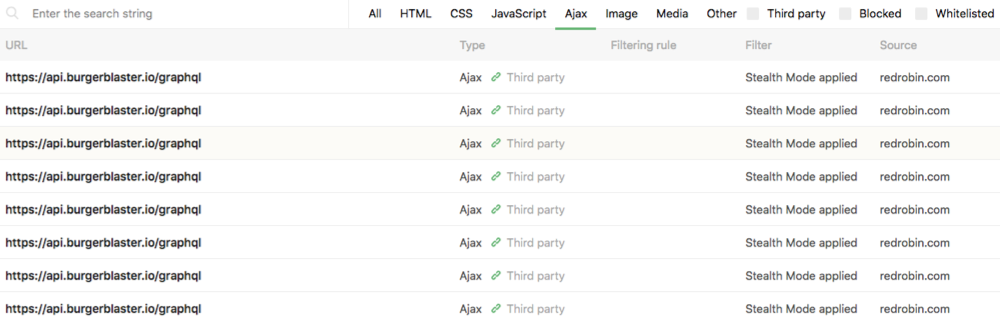
When I called Red Robin yesterday, the first rep said he also couldn't use the site and would report it to IT. But the next rep said the site was functioning normally for her.
So it wasn't just
my browser if some of their staff was experiencing it, too. Maybe something's up with burgerblaster?
Why can't addresses be removed from the per-site list? Why's there a + button, but not a - button?
Re: Cannot access site with NoScript enabled
Posted: Wed Oct 20, 2021 7:54 pm
by barbaz
Rebel wrote: ↑Wed Oct 20, 2021 6:42 pm
Question is, why didn't it show up on its own?
No idea. Usually these cases are because there is no active content from the required site on the error page you get redirected to, but according to uBlock Origin that was not the case here.
(This type issue is exactly why the feature request in
viewtopic.php?f=10&t=26249 is needed.)
Rebel wrote: ↑Wed Oct 20, 2021 6:42 pm
Why can't addresses be removed from the per-site list? Why's there a + button, but not a - button?
The "- button" is to set a site to Default, it will then be gone when you close or reload NoScript Options page.
Re: Cannot access site with NoScript enabled
Posted: Wed Oct 20, 2021 10:52 pm
by Rebel
Yes, a
simple logger would be useful. I can rarely glean anything from Firefox's Browser Console.
Thanks for the suggestion to add burgerblaster to the list!
I asked why there is
no minus symbol - you can't delete entries, only add more. Unless you feel like editing the export file. Thought it might speed things up if the list was compacted. It would also be easier to scroll through a shorter list - mine has at least 2k entries.
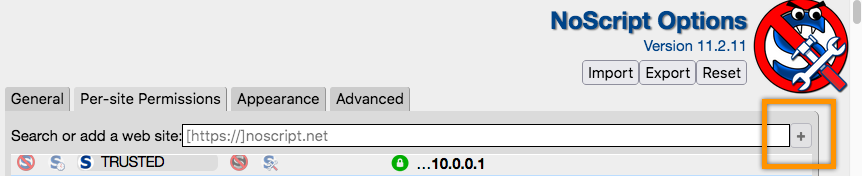
It would also be nice if there were columns for date created and date last visited. Then you could easily locate old entries that could be culled (if deletion was possible).
Maybe an optional timer is needed, like if a site hasn't been accessed in 12 months, remove it from the list. Don't want the extension to get bloated with options, though.
Re: Cannot access site with NoScript enabled
Posted: Wed Oct 20, 2021 11:11 pm
by barbaz
Rebel wrote: ↑Wed Oct 20, 2021 10:52 pm
I asked why there is
no minus symbol - you can't delete entries, only add more.
You can delete entries and I explained how in my previous post -
barbaz wrote: ↑Wed Oct 20, 2021 7:54 pm
set a site to Default, it will then be gone when you close or reload NoScript Options page.
What part wasn't clear?
Re: Cannot access site with NoScript enabled
Posted: Thu Oct 21, 2021 12:13 pm
by Rebel
You can delete entries and I explained how in my previous post
Then we must be using different extensions.
The "- button" is to set a site to Default, it will then be gone when you close or reload NoScript Options page.
The minus button DOES NOT APPEAR, so it can't go away when I "close or reload NoScript Options page."
I don't need a minus symbol to set a site to default in per-site permissions, I simply click the Default button.
I have repeatedly opened options and I've reopened Firefox.
There is NO minus symbol.
Selecting an entry and hitting delete doesn't work, either. Right-click does nothing as well.
Looks like all those entries will be there till I die if they can't be removed.
Re: Cannot access site with NoScript enabled
Posted: Thu Oct 21, 2021 1:38 pm
by Guest
I suppose that Barbaz was a bit frustrated after trying to explain this too many times and you didn't get the pun.
There is no - button. You can achieve the desired effect just setting the site to Default.
Re: Cannot access site with NoScript enabled
Posted: Thu Oct 21, 2021 4:06 pm
by barbaz
Thanks Guest.
Guest wrote: ↑Thu Oct 21, 2021 1:38 pm
I suppose that Barbaz was a bit frustrated after trying to explain this too many times
Not frustration, but trying to explain it with a connection to the OP's writing. Sorry it didn't work this time.
Guest wrote: ↑Thu Oct 21, 2021 1:38 pm
There is no - button. You can achieve the desired effect just setting the site to Default.
Exactly.

Re: Cannot access site with NoScript enabled
Posted: Thu Oct 21, 2021 5:33 pm
by Rebel
Hmmm, not punny.