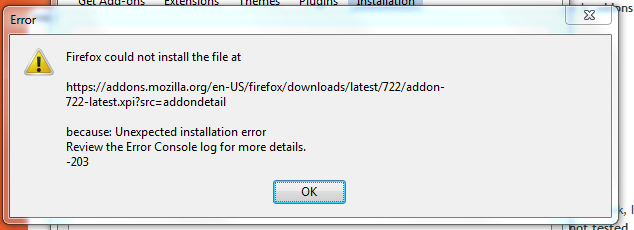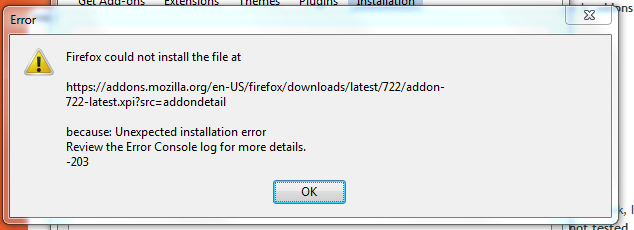Installation of extensions is under control of the Addons Manager part of Firefox.
Your
Tools|Error Console will show more detail, but for Fx novices:-
The Mozillazine knowledgebase subset of "issues"
http://kb.mozillazine.org/Category:Issues_%28Firefox%29
is a wonderful reference for all Fx users and in particular there is a great deal of detail about how to handle extension management.
http://kb.mozillazine.org/Unable_to_ins ... sion_files
A recipe for troubleshooting error 203 is listed there.
If none of the specific solutions there help your case, a new profile is often a very good way to solve corruption of code, and the profile management in Fx has been a tried and true system for getting back reliable operation in Fx for novices and long-standing users alike; it allows the user to leave the detail behind and just get on with using the web. Persistent bugs will resurface and be given attention certainly, but in many cases, random kinds of code corruption of such a complex ecology as Fx with extensions is a part of the deal - hence the very workable and safe solution of creating new profiles.
Mozilla/5.0 (Windows; U; Windows NT 5.1; en-GB; rv:1.9.1.2) Gecko/20090729 Firefox/3.5.2