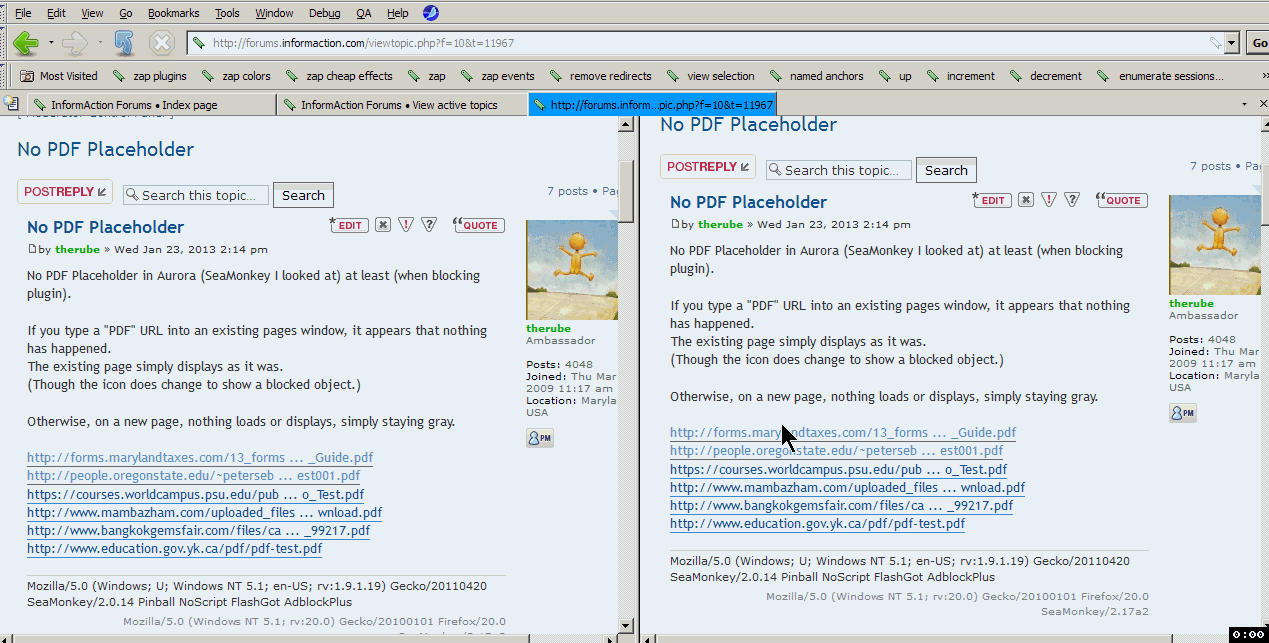[Resolved] No PDF Placeholder
Posted: Wed Jan 23, 2013 7:14 pm
No PDF Placeholder in Aurora (SeaMonkey I looked at) at least (when blocking plugin).
If you type a "PDF" URL into an existing pages window, it appears that nothing has happened.
The existing page simply displays as it was.
(Though the icon does change to show a blocked object.)
Otherwise, on a new page, nothing loads or displays, simply staying gray.
http://forms.marylandtaxes.com/13_forms ... _Guide.pdf
http://people.oregonstate.edu/~peterseb ... est001.pdf
https://courses.worldcampus.psu.edu/pub ... o_Test.pdf
http://www.mambazham.com/uploaded_files ... wnload.pdf
http://www.bangkokgemsfair.com/files/ca ... _99217.pdf
http://www.education.gov.yk.ca/pdf/pdf-test.pdf
If you type a "PDF" URL into an existing pages window, it appears that nothing has happened.
The existing page simply displays as it was.
(Though the icon does change to show a blocked object.)
Otherwise, on a new page, nothing loads or displays, simply staying gray.
http://forms.marylandtaxes.com/13_forms ... _Guide.pdf
http://people.oregonstate.edu/~peterseb ... est001.pdf
https://courses.worldcampus.psu.edu/pub ... o_Test.pdf
http://www.mambazham.com/uploaded_files ... wnload.pdf
http://www.bangkokgemsfair.com/files/ca ... _99217.pdf
http://www.education.gov.yk.ca/pdf/pdf-test.pdf