Re: NoScript Icon disappears after updating from Fx 3.x to F
Posted: Sun Feb 12, 2012 9:11 pm
Yep, upgraded from 10.0. Still no icon on any of the toolbars.Giorgio Maone wrote:a wrote:
Were you upgrading from 10.0?
NoScripters and WebSec nerds of all lands, unite!
https://forums.informaction.com/
Yep, upgraded from 10.0. Still no icon on any of the toolbars.Giorgio Maone wrote:a wrote:
Were you upgrading from 10.0?
An old friend reappeared in my add-on toolbar this morning. Used customize to return it to navigation & all is right with the world. Thanks.a wrote:Yep, upgraded from 10.0. Still no icon on any of the toolbars.Giorgio Maone wrote:a wrote:
Were you upgrading from 10.0?
tbeat03 wrote:I'm facing the same problem here. The icon doesn't appear and I saw it on the customize options. I drag and dropped it and at the first click the icon turns "opaque", it doesn't show any function. I'd love to know what can I do, 'cause I've already formated my pc 2 weeks ago and the first problem I've faced was the NoScript extension.
Thank you!
any solutions??tbeat03 wrote:My error console shows nothing. It seems that the noscript is just an icon withou functions.
here's a picture of before and after the mouse click:
http://imageshack.us/photo/my-images/259/noss.jpg/
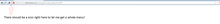

All I get is this:Tom T. wrote:@ El Cid:
Please right-click on any empty area of a toolbar and click "Customize". Is there a standard NoScript icon in the resultant box? You may have to scroll. If so, drag and drop it on your desired toolbar.
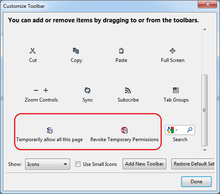
If it's not in the Customize window, it's on one of the other toolbars. Check them all out carefully in Customize mode, including the Add-on bar at the bottom of the browser.Tom T. wrote:Try right-clicking a toolbar and ensuring that both "Menu Bar" and "Navigation Toolbar" are checked. If not, add one or both, then try the Customize option again.
Come to think of it, Alan, IIRC that is how I found it. I added the Add--On Bar, then moved the icon to the top toolbar. It seems that I can't have it in both places at once in F10 as I did in F2 and F3, or is there a way to do that?Alan Baxter wrote:If it's not in the Customize window, it's on one of the other toolbars. Check them all out carefully in Customize mode, including the Add-on bar at the bottom of the browser.Tom T. wrote:Try right-clicking a toolbar and ensuring that both "Menu Bar" and "Navigation Toolbar" are checked. If not, add one or both, then try the Customize option again.
I don't think so. Since there is no longer a status bar, the status bar icon is gone. The add-ons bar is just another toolbar--the one located at the bottom of the browser--whose visibility can be toggled just like any other toolbar. I know of no way to display a toolbar icon at two different places simultaneously.Tom T. wrote:I added the Add--On Bar, then moved the icon to the top toolbar. It seems that I can't have it in both places at once in F10 as I did in F2 and F3, or is there a way to do that?
Which in my book is one more strike against Fx 4+, sorry.Alan Baxter wrote:I don't think so. Since there is no longer a status bar, the status bar icon is gone. The add-ons bar is just another toolbar--the one located at the bottom of the browser--whose visibility can be toggled just like any other toolbar. I know of no way to display a toolbar icon at two different places simultaneously.Tom T. wrote:I added the Add--On Bar, then moved the icon to the top toolbar. It seems that I can't have it in both places at once in F10 as I did in F2 and F3, or is there a way to do that?
Sorry, no I don't.Tom T. wrote:In Fx 3.6.x, the NS Status Bar icon got moved to the extreme right, buried in a corner. I open it much more frequently than, say, JSView, so I'd like to move it to the leftmost of the Status icons. Firefox Help did not help. Do you know how to do that? TIA.
Please read some of the posts from just the last few pages. There is no more "status bar", only the "add-on bar". You should have a NS icon on that, if you enable it. R-click a toolbar, click each possible toolbar to show all possible toolbars until you find where NS logo is hiding. Probably in "add-on bar". Drag it to the box that opens when you r-click > Customize, then drag it from there to wherever you would like it.El Cid wrote:I have just clean installed Win7 + Firefox 11 + NoScript. I touched no menus except to enable the status bar. I tried installing NoScript. I did not get a handy "noscript dropdown" button on my menubar. When I try to customize, all I get is a option to place a "revoke temporary permissions" button.
I'm a little disappointed that this handy feature has disappeared.