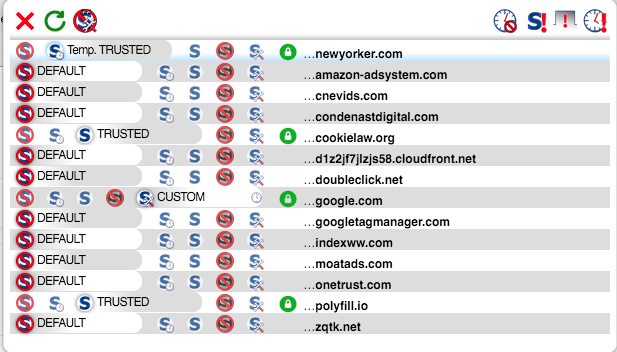Page 5 of 8
Re: Any way to revert graphical change?
Posted: Tue Mar 29, 2022 5:46 pm
by kukla
In that case, no idea, sorry. Except, perhaps something's inadvertently being remembered, so maybe uninstall/reinstall NS, to start from scratch? Or perhaps revert first to the 11.3.7 and then update? You're most likely more savvy than I about ways of doing this.
Re: Any way to revert graphical change?
Posted: Tue Mar 29, 2022 5:57 pm
by therube
Works (blue) in a new Profile.
(What is it -purge-caches or something? -purgecaches)
Restarting FF with, -purgecaches, got it working.
Wrong.
It
is Private Window related.
Normal window, blue.
Private window, gray. (Which should not be, should be blue.)
Re: Any way to revert graphical change?
Posted: Tue Mar 29, 2022 11:01 pm
by kukla
Yep, it's all grey in a private window. Slider setting makes no difference.
Re: Any way to revert graphical change?
Posted: Wed Mar 30, 2022 12:11 am
by barbaz
therube wrote: ↑Tue Mar 29, 2022 5:57 pm
It
is Private Window related.
Normal window, blue.
Private window, gray. (Which should not be, should be blue.)
Not seeing any Private Window related discrepancy - neither in my browser, nor in the posted screenshots??

What gray are you referring to?
kukla wrote: ↑Tue Mar 29, 2022 5:39 pm
(Btw, in case it makes any difference for your results, I'm spoofing my UA, which is really Mac OS 10.13 High Sierra, to the much more common Windows - seen below - which, according to
https://coveryourtracks.eff.org/, makes me far less unique for tracking. I suppose I could use the Mac UA when I post here, in order to avoid any confusion, but often don't think about doing it.)
off-topic: your UA is obviously spoofed and thus going to make you
more unique, the Firefox version is missing the .0
Re: Any way to revert graphical change?
Posted: Wed Mar 30, 2022 12:18 am
by kukla
off-topic: your UA is obviously spoofed and thus going to make you more unique, the Firefox version is missing the .0
Uh, oh, missed that, thanks it's now 91.0
Private window
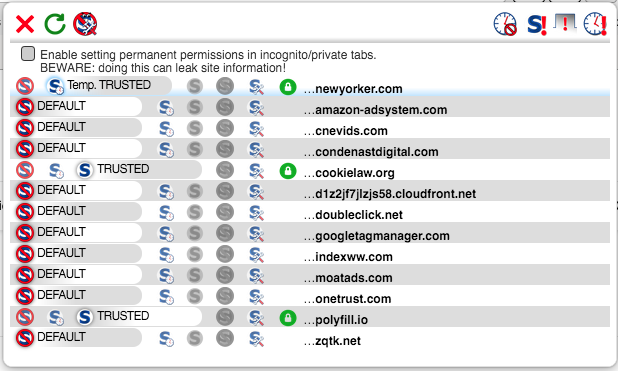
vs.
Normal window
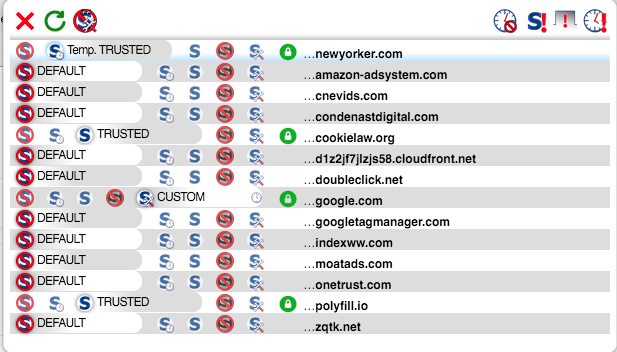
Re: Any way to revert graphical change?
Posted: Wed Mar 30, 2022 12:31 am
by barbaz
The only difference I see in those two screenshots is that because you didn't check "Enable setting permanent permissions in incognito/private tabs", the Trusted and Untrusted options are disabled from being set in the private window.
Re: Any way to revert graphical change?
Posted: Wed Mar 30, 2022 12:39 am
by kukla
The only difference I see in those two screenshots is that because you didn't check "Enable setting permanent permissions in incognito/private tabs", the Trusted and Untrusted options are disabled from being set in the private window.
Never use private window, learned something new - blue returns to all icons if box is checked.
EDIT: Unless I'm mistaken, looks like therube got caught out by this as well. See his screenshot here
viewtopic.php?f=7&t=26586&sid=fe74dad92 ... 45#p105420
Re: Any way to revert graphical change?
Posted: Wed Mar 30, 2022 2:57 pm
by therube
Enable setting permanent permissions in incognito/private tabs
Ah, oh, OK.
That terminology never (from day 1, from days of NoScript 5 & before [Permanent "Allow" commands in private windows]) clicked with my brain, so my brain has always simply ignored it, & likewise I never checkmarked it.
Thanks.
Re: Any way to revert graphical change?
Posted: Sun Apr 03, 2022 10:38 am
by jbrown
I'm using NoScript with an overwrite in Firefox' userContent.css now:
Code: Select all
:not(#presets) > .sites .site:not(.customizing) .presets input.preset:checked + label.preset { background-image: none !important }
It's not exactly pretty, but it's far more recognizable than the original.
For now, the blue selection underline is still bothering me.
Re: Any way to revert graphical change?
Posted: Sun Apr 03, 2022 5:39 pm
by Guest
jbrown wrote: ↑Sun Apr 03, 2022 10:38 amI'm using NoScript with an overwrite in Firefox' userContent.css now:
Code: Select all
:not(#presets) > .sites .site:not(.customizing) .presets input.preset:checked + label.preset { background-image: none !important }
It's not exactly pretty, but it's far more recognizable than the original.
What does this line do?
Re: Any way to revert graphical change?
Posted: Sun Apr 03, 2022 7:01 pm
by barbaz
Guest wrote: ↑Sun Apr 03, 2022 5:39 pm
jbrown wrote: ↑Sun Apr 03, 2022 10:38 amI'm using NoScript with an overwrite in Firefox' userContent.css now:
Code: Select all
:not(#presets) > .sites .site:not(.customizing) .presets input.preset:checked + label.preset { background-image: none !important }
It's not exactly pretty, but it's far more recognizable than the original.
What does this line do?
It removes the new gradient behind the selected option for a site.
(It just removes it, does not replace it with a solid background like previous versions of NoScript had.)
jbrown wrote: ↑Sun Apr 03, 2022 10:38 am
For now, the blue selection underline is still bothering me.
+1
(That's what I was referring to in
viewtopic.php?p=105360#p105360 . At least in current NoScript it's no longer an eye strain.)
Re: Any way to revert graphical change?
Posted: Sun Apr 03, 2022 9:21 pm
by Guest
barbaz wrote: ↑Sun Apr 03, 2022 7:01 pmIt removes the new gradient behind the selected option for a site.
(It just removes it, does not replace it with a solid background like previous versions of NoScript had.)
Is it possible to customize the look of NoScript now? What are the names of available "handlers"?
Re: Any way to revert graphical change?
Posted: Sun Apr 03, 2022 9:43 pm
by barbaz
Guest wrote: ↑Sun Apr 03, 2022 9:21 pm
Is it possible to customize the look of NoScript now?
The options that are available within NoScript haven't changed.
Guest wrote: ↑Sun Apr 03, 2022 9:21 pm
What are the names of available "handlers"?
You mean for customizing NoScript appearance using
userContent.css? There is no such list. You can find the specific element(s) you're interested in restyling by using Firefox devtools Inspector and some knowledge of CSS.
You will also need to go about:config > set toolkit.legacyUserProfileCustomizations.stylesheets to true in order for your userContent.css to take effect.
Keep in mind, code in userContent.css is applied to
all "content", including every website you visit and all UI of all the extensions you have installed. I don't think there is any longer a way to specifically limit customizations to only NoScript, the best you can do is careful CSS selector choice.
Re: Any way to revert graphical change?
Posted: Mon Apr 04, 2022 11:51 am
by jbrown
barbaz wrote: ↑Sun Apr 03, 2022 9:43 pmI don't think there is any longer a way to specifically limit customizations to only NoScript
Of course, it is.
Open NoScript's preferences and copy the URL (that starts with
moz-extension://) until and excluding the first slash. (It's something like
moz-extension://aaaaaaaa-bbbb-cccc-dddd-eeeeeeeeeeee and I don't know whether it's the same with all NoScript installations, but let aaaaaaaa-bbbb-cccc-dddd-eeeeeeeeeeee be the string you see there.)
Now add to your userContent.css:
Code: Select all
@-moz-document domain(aaaaaaaa-bbbb-cccc-dddd-eeeeeeeeeeee)
{
:not(#presets) > .sites .site:not(.customizing) .presets input.preset:checked + label.preset { background-image: none !important }
}
Don't forget to insert the right string for domain().
Re: Any way to revert graphical change?
Posted: Mon Apr 04, 2022 12:02 pm
by jbrown
barbaz wrote: ↑Sun Apr 03, 2022 7:01 pm
(It just removes it, does not replace it with a solid background like previous versions of NoScript had.)
That's true, but previous versions of NoScript also subtly highlighted the selected permission.
This doesn't seem to be possible any longer. You can set a background color, but unfortunately this would also hide the corresponding icon. It' a pity. A company specialized in user experience (and probably not using NoScript on a regular basis themselves) made a good UI bad.