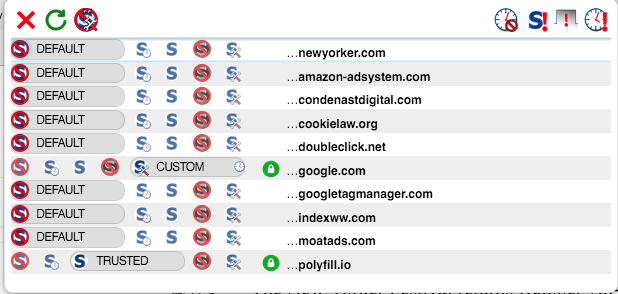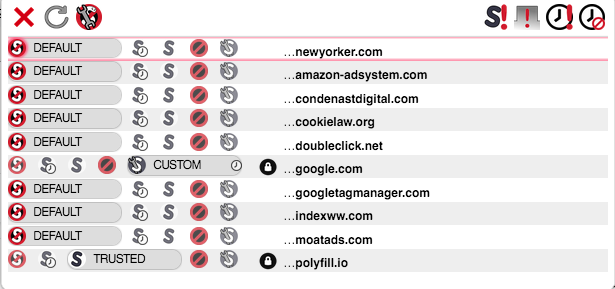Page 8 of 8
Re: Any way to revert graphical change?
Posted: Mon Apr 11, 2022 3:45 pm
by Guest
Thank you very much for the link, Giorgio!
Re: Any way to revert graphical change?
Posted: Sat Apr 16, 2022 4:44 pm
by barbaz
barbaz wrote: ↑Tue Apr 05, 2022 9:53 pm
1) In NoScript Options, the selected preset is jammed up against the icon to its right. This does not happen in the popup. It would look better if the Options page had the same amount of spacing there as the popup currently does.
Fixed in 11.4.5rc2, thanks!
barbaz wrote: ↑Tue Apr 05, 2022 9:53 pm
2) The focus halos still need some tweaking. They are almost invisible in all appearance combinations except Modern Red + light theme (I didn't test High Contrast). And when opening a CUSTOM, the focus halos only appear to blur the text of the active checkbox's label.
I played around with this a bit, and setting --focus-color and --focus-color-dark to #f78a in *all* theme combinations seems to solve the "invisible" part of this and look nice.
(That color was chosen to match current Modern Red Light focus color + a little more opacity.)
Regarding text blurring, 11.3.7 solved that by only putting the focus halos around the check box, leaving text alone. Could that approach please be restored?
__________________________________
Also, any news on
viewtopic.php?p=105386#p105386 ?
Re: Any way to revert graphical change?
Posted: Thu Apr 21, 2022 5:03 am
by Harbinger
So is it safe to update to the latest version or stay with an older one?
Re: Any way to revert graphical change?
Posted: Thu Apr 21, 2022 11:35 am
by barbaz
Harbinger wrote: ↑Thu Apr 21, 2022 5:03 am
So is it safe to update to the latest version or stay with an older one?
What do you mean "safe" and what "older one" are you considering staying with? There are no known security issues with latest version of NoScript.
Re: Any way to revert graphical change?
Posted: Fri Aug 19, 2022 3:24 pm
by kukla
Just upgraded to the 102esr. And unfortunately the css to revert to the look of the "original" version, the 11.3.7, is no longer working. Hoping there might be a fix for this.
What had been working until now with the 11.4.9rc1:
/* NoScript restore look of 11.3.7 */
:root {
--bg-even-row: rgb(238,238,238) !important;
--bg-preset-color: rgb(221, 221, 221) !important;
}
:not(#presets) > .sites .site:not(.customizing) .presets input.preset:checked + label.preset {
filter: none !important;
}
.site > * {
padding-top: 0.5px !important;
padding-bottom: 2px !important;
}
From the 91esr, where fix is still good:
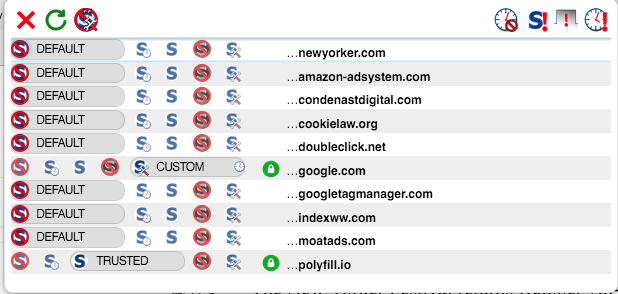
Back to this in the 102:
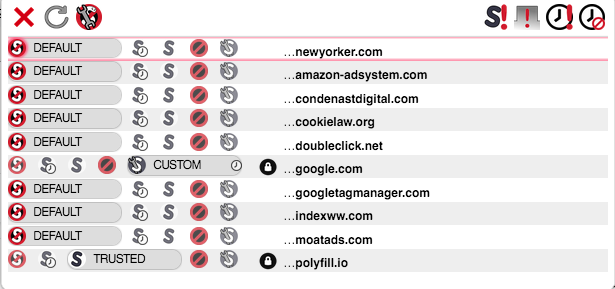
Re: Any way to revert graphical change?
Posted: Fri Aug 19, 2022 4:00 pm
by barbaz
The difference I see in those screenshots is that you didn't toggle to Vintage Blue icons in NoScript Options > Appearance. Did you export and import NoScript settings into another profile? If so
 viewtopic.php?f=10&t=26622
viewtopic.php?f=10&t=26622
Re: Any way to revert graphical change?
Posted: Fri Aug 19, 2022 4:08 pm
by kukla
I was just about to add a reply that I fixed this by changing the theme setting. Suddenly flashed through my css addled brain (have been immersed in fixing various css issues for days on end after upgrading to the new 102) and remembered that that was necessary for the NS look.
Thanks all good now.