New version of Firefox, plz help
-
swordfishes
- Posts: 2
- Joined: Mon Nov 14, 2011 2:26 am
New version of Firefox, plz help
I just upgraded from a super old version of Firefox to the current 8.0, also while doing this FlashGot was updated to 1.3.4 to work with the new Firefox. On my old version of Firefox, there was a status bar and in the bottom right corner a FlashGot lightning bolt would show up and I'd click it and it would download whatever video was playing. Now there is no status bar. I have the FlashGot icon in my toolbar but it decides to download the entire page sans the video I want to download. Also when I Alt+Click on a video it downloads a 148kb "player_10.swf" file. So in either case whether I'm Alt+Clicking or trying to FlashGot a selection (How do I determine what selection I'm trying to... select?) I don't get my video, and in some cases I get everything on the website besides the video I want.
Mozilla/5.0 (Windows NT 5.1; rv:8.0) Gecko/20100101 Firefox/8.0
Re: New version of Firefox, plz help
View | Toolbars -> Addon Bar
Then if you customize, you can drag the thunderbolt down to it.
Likewise, if you open a page with media (http://www.youtube.com/watch?v=UbJVukz3AL8), the Media icon will display on the Navigation Bar. And at that point, you can drag the Media icon down to the Addon Bar.
Then if you customize, you can drag the thunderbolt down to it.
Likewise, if you open a page with media (http://www.youtube.com/watch?v=UbJVukz3AL8), the Media icon will display on the Navigation Bar. And at that point, you can drag the Media icon down to the Addon Bar.
Mozilla/5.0 (Windows; U; Windows NT 5.1; en-US; rv:1.9.1.19) Gecko/20110420 SeaMonkey/2.0.14 Pinball NoScript FlashGot AdblockPlus
Mozilla/5.0 (Windows NT 5.1; rv:10.0a2) Gecko/20111114 Firefox/10.0a2 SeaMonkey/2.7a2
-
swordfishes
- Posts: 2
- Joined: Mon Nov 14, 2011 2:26 am
Re: New version of Firefox, plz help
Nope, try again. I'm trying this on a different computer to see if it was a software issue or something where I'd have to reinstall, but FlashGot doesn't work on my laptop either. Moving the thunderbolt icon to the add-on bar does absolutely nothing different except puts it in a different place then where I had it before. Going to a youtube video (I tried the one you linked to) and clicking the thunderbolt still downloads all the images and text files but doesn't download the actual video. Here, I'll even take a screenshot of what the download folder looks like after I got done clicking the button.therube wrote:View | Toolbars -> Addon Bar
Then if you customize, you can drag the thunderbolt down to it.
Likewise, if you open a page with media (http://www.youtube.com/watch?v=UbJVukz3AL8), the Media icon will display on the Navigation Bar. And at that point, you can drag the Media icon down to the Addon Bar.
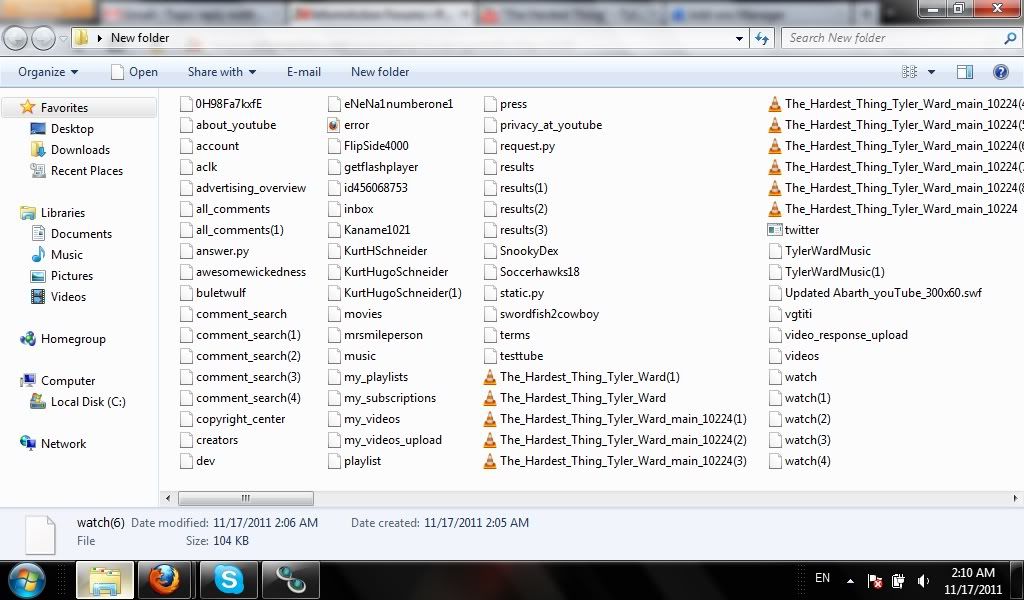
Also tried the "Alt+Click" to no avail, just paused and unpaused the video I was watching.
Also, what is this "Media Icon" I'm supposed to be seeing? When I go to a website that has embedded media (like YouTube for instance) nothing special happens in my nav bar.
Mozilla/5.0 (Windows NT 6.1; rv:8.0) Gecko/20100101 Firefox/8.0