Any way to revert graphical change?
Re: Any way to revert graphical change?
Anyway, thanks for the good work. This is the extension I have been using for years and certainly the one I have been using the longest. There may still be some points which I think can be improved as far as the UI conversion is concerned, but I'm sure the result will be great. I like it.
Mozilla/5.0 (Windows NT 10.0; Win64; x64; rv:98.0) Gecko/20100101 Firefox/98.0
Re: Any way to revert graphical change?
Just noticed that in 11.4.1rc5, the "Vintage Blue" switch now toggles some theming in addition to the icons. Turns out my preference is actually the new UI design with the old icons. Which is no longer an available option 
Maybe too much to ask, but it would be great if the "Vintage Blue" switch in 11.4.1rc5 could be split in two: 1) the icons-only switch of prior rc's, and 2) separately, the theming switch introduced in rc5.
Maybe too much to ask, but it would be great if the "Vintage Blue" switch in 11.4.1rc5 could be split in two: 1) the icons-only switch of prior rc's, and 2) separately, the theming switch introduced in rc5.
*Always* check the changelogs BEFORE updating that important software!
-
Re: Any way to revert graphical change?
In the current version 11.4.1, for every theme except Vintage Blue, it is very hard for me to tell which row is selected, especially if the selected row has a gray background.
Mozilla/5.0 (Windows NT 10.0; Win64; x64; rv:98.0) Gecko/20100101 Firefox/98.0
Re: Any way to revert graphical change?
Thank you for including an option to go back to the old style 
Mozilla/5.0 (Windows NT 10.0; Win64; x64; rv:98.0) Gecko/20100101 Firefox/98.0
Re: Any way to revert graphical change?
Another thing. Placeholders, e.g. the video placeholders at https://tekeye.uk/html/html5-video-test-page, use the new icon theme even when Vintage Blue is selected. Same happens with WebGL placeholder.
*Always* check the changelogs BEFORE updating that important software!
-
Re: Any way to revert graphical change?
I very much appreciate the Vintage Blue theme. Many thanks.
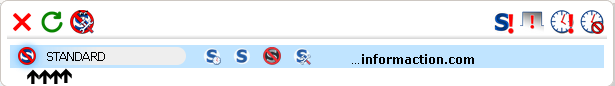
However, the gradient does not allow the selected permission to be recognized well. It would be easier to spot with a simple, solid background color. (This also affects the "Per-site Permissions" tab).
One more thing, is sistem-ui a commonly used font family?
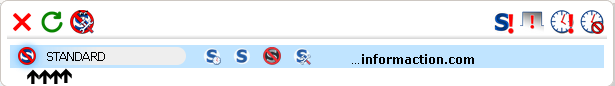
However, the gradient does not allow the selected permission to be recognized well. It would be easier to spot with a simple, solid background color. (This also affects the "Per-site Permissions" tab).
One more thing, is sistem-ui a commonly used font family?
Mozilla/5.0 (X11; Linux i686; rv:91.0) Gecko/20100101 Firefox/91.0
Re: Any way to revert graphical change?
*Always* check the changelogs BEFORE updating that important software!
-
Re: Any way to revert graphical change?
Thank you very much to bring back the previous interface.
We, users of "old" hardware like desktop monitors and mouse that value every screen pixel, appreciate it.
Thank you again
We, users of "old" hardware like desktop monitors and mouse that value every screen pixel, appreciate it.
Thank you again
Mozilla/5.0 (X11; Slackware64-GNU/Linux; rv:60.0) Gecko/20100101 Firefox/60.0
Re: Any way to revert graphical change?
In 11.4.2rc1 the theming changes are an eye strainbarbaz wrote: ↑Wed Mar 23, 2022 5:31 pm Just noticed that in 11.4.1rc5, the "Vintage Blue" switch now toggles some theming in addition to the icons. Turns out my preference is actually the new UI design with the old icons. Which is no longer an available option
Maybe too much to ask, but it would be great if the "Vintage Blue" switch in 11.4.1rc5 could be split in two: 1) the icons-only switch of prior rc's, and 2) separately, the theming switch introduced in rc5.
 Please could this be implemented?
Please could this be implemented?*Always* check the changelogs BEFORE updating that important software!
-
Re: Any way to revert graphical change?
So what happens if I update to the latest versions now? Will it force a new UI on me? Or will it restore the EXACT standard UI that we have all been using for years now?
Mozilla/5.0 (Windows NT 6.1; Win64; x64; rv:96.0) Gecko/20100101 Firefox/96.0
Re: Any way to revert graphical change?
It does not have the option of the "EXACT standard UI" of NoScript 11.3.7
*Always* check the changelogs BEFORE updating that important software!
-
Re: Any way to revert graphical change?
Firstly, many thanks (of course) for NoScript, it is about time I sent a donation again…
Thank you for bringing back the vintage, nay, classic, theme. However, it is not very obvious how to re-enable the theme: yes, a more recent NoScript update seemed to pop open the options pop-up for some reason, but it wasn't clear why, or what change it was intending to highlight, and so I just assumed that it was a glitch, and closed it again. Only after coming to the forum to comment that I thought the new theme was less attractive/usable, and by reading this thread, did I realise that the theme switcher had then been added in the Appearance tab.
Unfortunately, the theme switcher isn't very obvious: every other option in that line has a text description alongside it, whereas this only has a slider, with a logo at each end, and unless you are looking very carefully and happen to hover long enough for the tool tip text to appear, it is very easy not to realise that this is an interface element that serves a purpose and can be used (at first, I thought it was maybe just some sort of visual preview hint for the dark/light theme buttons, given the relative locations of the dark background new logo and light background classic logo). Perhaps it would be good for usability to have the text descriptions for the themes visible as part of the settings UI, or maybe a caption alongside: "Choose theme: "?
(Regarding the new theme: I'm sure it was well-intentioned, but, at the risk of repeating much of what has already been said, the theme designers seem to have been afflicted with the current horrid 'flatso' design fad (which I really hope fizzles out very soon), which makes too many things too stark, too ugly/unaesthetic, and with colours that are too glaring on the eye, and resulting in worse usability, despite any theoretical intention to do the opposite. The diminished colour palette does make it harder to distinguish the different icons, their states, and their meanings. Sadly Gimp and Libre Office also seem to have been afflicted with this recently with mostly-monochromatic icon sets which are actually now much harder to work out what they are supposed to mean.
Good icon design relies on (at least) three things: recognisability (skeuomorphism, to some extent, does the icon indicate reasonably what it is supposed to represent/do?), silhouette/shape (to be distinguishable from each other), and sensible use of colour (to be a further visually distinguishing clue in addition to the previous two - but not the sole distinguishing feature so as to still be usable by colourblind people). Stripping out one of the "core" NoScript colours sadly meant that telling the icons apart became much harder - maybe that indicates that if a design/usability update was needed, it should perhaps have focused on making one or both of the other two aspects a little stronger: perhaps the clock in the "temporary" icon needs to be a little bigger, the "trusted" icon be overlayed with a tick mark, the "untrusted" icon overlayed with a "no entry" sign, etc? [Edit: switching back to the new theme again briefly, the "untrusted" icon now has the standard "prohibition slash" sign, and no script-snake, which does make its meaning clearer, at least - maybe a change that could be 'backported' to the classic theme?])
Thank you for bringing back the vintage, nay, classic, theme. However, it is not very obvious how to re-enable the theme: yes, a more recent NoScript update seemed to pop open the options pop-up for some reason, but it wasn't clear why, or what change it was intending to highlight, and so I just assumed that it was a glitch, and closed it again. Only after coming to the forum to comment that I thought the new theme was less attractive/usable, and by reading this thread, did I realise that the theme switcher had then been added in the Appearance tab.
Unfortunately, the theme switcher isn't very obvious: every other option in that line has a text description alongside it, whereas this only has a slider, with a logo at each end, and unless you are looking very carefully and happen to hover long enough for the tool tip text to appear, it is very easy not to realise that this is an interface element that serves a purpose and can be used (at first, I thought it was maybe just some sort of visual preview hint for the dark/light theme buttons, given the relative locations of the dark background new logo and light background classic logo). Perhaps it would be good for usability to have the text descriptions for the themes visible as part of the settings UI, or maybe a caption alongside: "Choose theme: "?
(Regarding the new theme: I'm sure it was well-intentioned, but, at the risk of repeating much of what has already been said, the theme designers seem to have been afflicted with the current horrid 'flatso' design fad (which I really hope fizzles out very soon), which makes too many things too stark, too ugly/unaesthetic, and with colours that are too glaring on the eye, and resulting in worse usability, despite any theoretical intention to do the opposite. The diminished colour palette does make it harder to distinguish the different icons, their states, and their meanings. Sadly Gimp and Libre Office also seem to have been afflicted with this recently with mostly-monochromatic icon sets which are actually now much harder to work out what they are supposed to mean.
Good icon design relies on (at least) three things: recognisability (skeuomorphism, to some extent, does the icon indicate reasonably what it is supposed to represent/do?), silhouette/shape (to be distinguishable from each other), and sensible use of colour (to be a further visually distinguishing clue in addition to the previous two - but not the sole distinguishing feature so as to still be usable by colourblind people). Stripping out one of the "core" NoScript colours sadly meant that telling the icons apart became much harder - maybe that indicates that if a design/usability update was needed, it should perhaps have focused on making one or both of the other two aspects a little stronger: perhaps the clock in the "temporary" icon needs to be a little bigger, the "trusted" icon be overlayed with a tick mark, the "untrusted" icon overlayed with a "no entry" sign, etc? [Edit: switching back to the new theme again briefly, the "untrusted" icon now has the standard "prohibition slash" sign, and no script-snake, which does make its meaning clearer, at least - maybe a change that could be 'backported' to the classic theme?])
Mozilla/5.0 (Macintosh; Intel Mac OS X 10.15; rv:91.0) Gecko/20100101 Firefox/91.0
Re: Any way to revert graphical change?
Contrary to some people, I actually like the new design. I have always liked the original icons, but I also like the new ones. I guess it's more about being used to the old icons for such a long time than about the new icons being more difficult to use.
There is, however, something which I consider a bug (I am not sure, if it has been reported yet): I use the new icon design Modern Red and auto (which means light on my computer). When I switch to Vintage Blue and keep auto, the icons are dark like the icons of the dark theme, although auto chooses the light theme. Switching to light makes the icons alright.
Also, if Modern Red is active, the tooltip shows "Switch to the Vintage Blue style". If Vintage Blue is active, the tooltip still shows the same text, but shouldn't it read "Switch to the Modern Red style" instead?
I am currently using NoScript 11.4.2rc5.
There is, however, something which I consider a bug (I am not sure, if it has been reported yet): I use the new icon design Modern Red and auto (which means light on my computer). When I switch to Vintage Blue and keep auto, the icons are dark like the icons of the dark theme, although auto chooses the light theme. Switching to light makes the icons alright.
Also, if Modern Red is active, the tooltip shows "Switch to the Vintage Blue style". If Vintage Blue is active, the tooltip still shows the same text, but shouldn't it read "Switch to the Modern Red style" instead?
I am currently using NoScript 11.4.2rc5.
Mozilla/5.0 (Windows NT 10.0; Win64; x64; rv:98.0) Gecko/20100101 Firefox/98.0
Re: Any way to revert graphical change?
It's neither of those. It's that the new logo is negatively jarring at a deep level.
In the other thread fatboy made two suggestions for the logo, either of which would fix the problem -
viewtopic.php?p=100949#p100949
viewtopic.php?p=105329#p105329
(Personally I really like the second one, it looks awesome!
Yes viewtopic.php?p=105338#p105338 and you already replied viewtopic.php?p=105340#p105340
*Always* check the changelogs BEFORE updating that important software!
-
Re: Any way to revert graphical change?
In the "ru" localization I replaced "Switch to the Vintage Blue style" with "Switch to the Vintage Blue / Modern Red style".
There is one more small defect (maybe only for me (Win 7, Fx 91.6.1 ESR)):
1. On the tab "Appearance" check the box "High contrast".
2. Switch to any other tab, then go back to "Appearance".
3. Uncheck "High contrast".
4. The red circle on the "Auto" radio button disappears.
There is one more small defect (maybe only for me (Win 7, Fx 91.6.1 ESR)):
1. On the tab "Appearance" check the box "High contrast".
2. Switch to any other tab, then go back to "Appearance".
3. Uncheck "High contrast".
4. The red circle on the "Auto" radio button disappears.
Mozilla/5.0 (Windows NT 6.1; WOW64; rv:41.0) Gecko/20100101 SM/2.38 NS/2.9.0.12