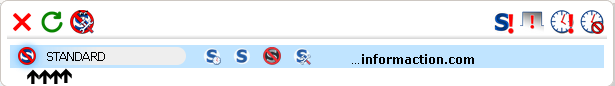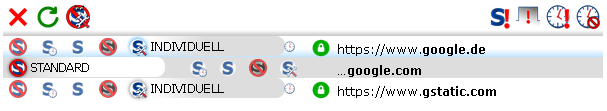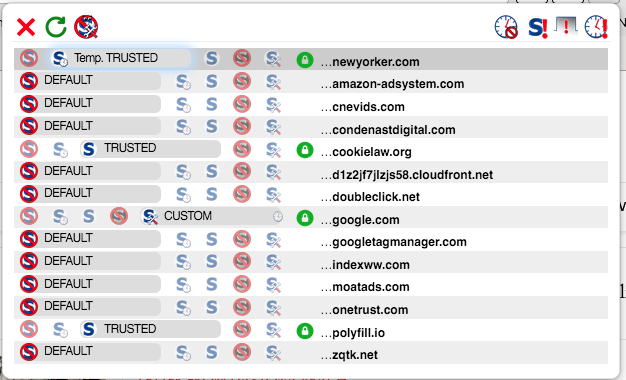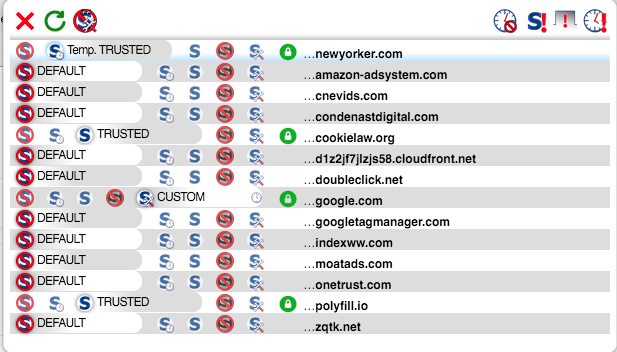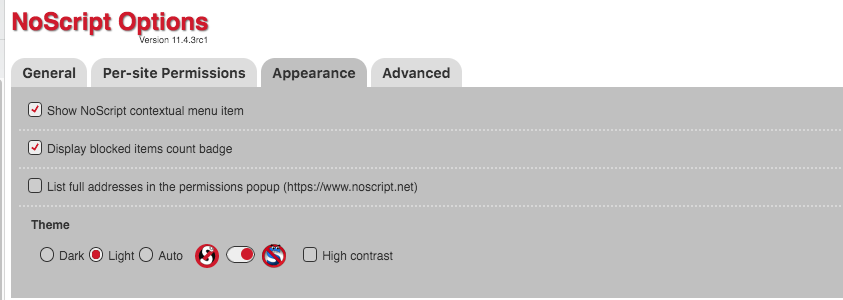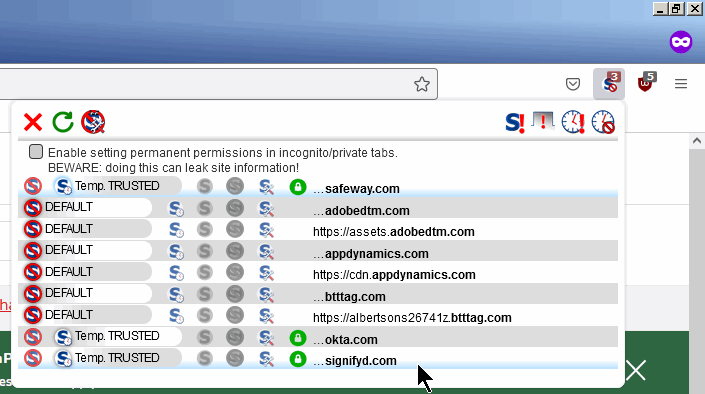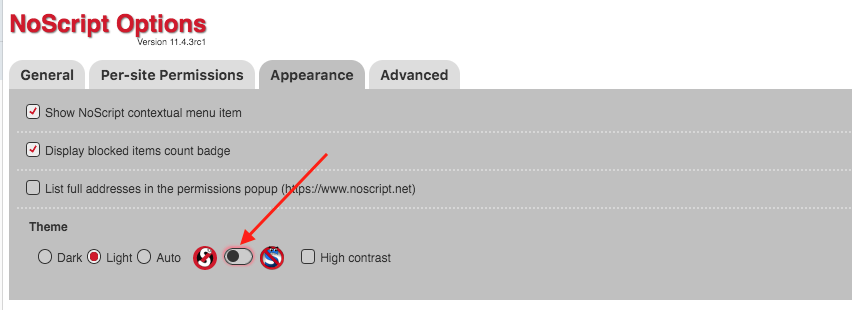Hey Giorgio,
in general, a revision of the design and the associated UI/UX is very commendable! Some areas in the old UI were a bit dusty and outdated compared to other add-ons.
To be honest, replacing the old icons and colours with a completely new look threw me abit off. Its a bit extreme in my opinion, as the visual habits and recognition value from NoScript are lost.

I know it wasn't asked for, but I would like to make the following counter-proposal for a professionally revised, new, and simplified icon/logo that's not to far away from the original – free of charge and without obligation. As stated, it is more a revision than a evolution.

The
cartoony face has given way to the more serious-looking horns, to depict that these are »bad scripts« that will be blocked in a
serious manner – all while keeping it slightly playful. The spanner and the hammer have been dropped as they make the logo unnecessarily complex. You have already noticed this in your new design and eliminated the hammer.
If you're interested I'm also happy to implement changes and enhancements to the other icons if desired.

By the way, I think the option to choose between different themes is a great compromise! Thanks for this great add-on that's in daily use!
Greetings
MrDoodlezz