Here is the study: Designing for Power Users: A Case Study on NoScript
To be fair, I am not saying I agree with all of their suggestions, but they were at least rather different from what we currently see realized.
Here is the study: Designing for Power Users: A Case Study on NoScript
Thanks jbrown, for some reason I thought that had been removed from Firefox, glad to hear it's actually still there & working.
Does this fix it? -
Code: Select all
:not(#presets) > .sites .site:not(.customizing) .presets input.preset:checked {
position: relative;
z-index: 10;
top: -1px;
}Yes, that would be great!Giorgio Maone wrote: ↑Mon Apr 04, 2022 3:47 pm The selected preset label gradient is perceived as confusing: would reverting it to a matte background help?

Yes, the new design of the check boxes - viewtopic.php?p=105398#p105398
It does! Thanks a lot.barbaz wrote: ↑Mon Apr 04, 2022 2:22 pm Does this fix it? -Code: Select all
:not(#presets) > .sites .site:not(.customizing) .presets input.preset:checked { position: relative; z-index: 10; top: -1px; }
Code: Select all
.presets input.preset:checked + label, #presets .presets label { width: auto !important }
#sites { --preset-label-width: 115px !important }
Code: Select all
.__NoScript_Theme__[data-theme="light"] { --tab-color1: #eee !important }Code: Select all
.__NoScript_Theme__[data-theme="light"] { --focus-color: none !important }
.__NoScript_Theme__.vintage { --bg-focused-row: none !important }
Code: Select all
#top { background: none !important; border-bottom: thin solid #eee }Code: Select all
#scrollable { padding-top: .3em }Code: Select all
.__NoScript_Theme__[data-theme="light"] { --tab-color1: #fff !important }
.site:not(.customizing) .presets input.preset:checked { filter: none !important; background-color: #e8e8e8 !important }

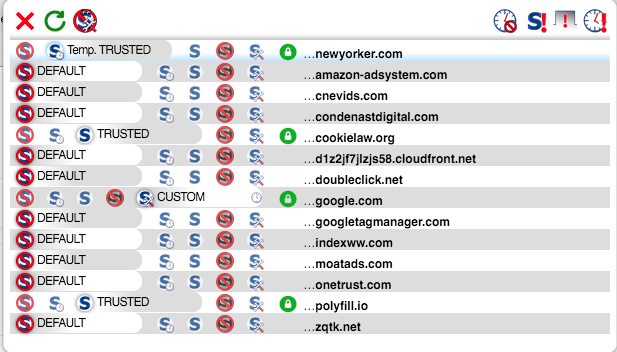
Could be I'm fighting with one hand tied behind my back, since this is a very old, by now, Late 2009 21.5" iMac, but FWIW (and probably not much as this belongs in the Dept. of Lost Causes), here's the original "unimproved," no outlining needed, 11.3.7, which for me at least wasn't broken and needed zero fixing.@kukla Maybe Mac specific? I see what you mean about the fonts in your screenshot being blurry, it's not like that here on Linux.
