Any way to revert graphical change?
-
Kain Yusanagi
Any way to revert graphical change?
I really liked the compact and simple form of the previous versions of Noscript. Now there's a lot of extra space with overly-large icons and you need to hover over the icons to see the text, instead of seeing the descriptions at a glance (not that I need it as an old hat to using it, but it was useful for explaining it to my non-tech-y roommate).
It just feels... well, cheap, now, while before it felt more... I dunno, professional?
It just feels... well, cheap, now, while before it felt more... I dunno, professional?
Mozilla/5.0 (Windows NT 6.1; Win64; x64) AppleWebKit/537.36 (KHTML, like Gecko) Chrome/99.0.4844.74 Safari/537.36
- Giorgio Maone
- Site Admin
- Posts: 9454
- Joined: Wed Mar 18, 2009 11:22 pm
- Location: Palermo - Italy
- Contact:
Re: Any way to revert graphical change?
Ahem, there's been no change at all in the buttons' label visibility: the descriptions are (and were) normally hidden, unless you select NoScript Options>Appearance>Theme>High Contrast.
Regarding the other changes: slightly enlarged buttons and fonts make easier handling the UI on mobile and modern high density displays, and both the less colorful (no more blue) palette and the optionally dark theme are nowadays considered by most... I dunno, professional?
Anyway, matter of taste.
Regarding the other changes: slightly enlarged buttons and fonts make easier handling the UI on mobile and modern high density displays, and both the less colorful (no more blue) palette and the optionally dark theme are nowadays considered by most... I dunno, professional?
Anyway, matter of taste.
Mozilla/5.0 (X11; Ubuntu; Linux x86_64; rv:99.0) Gecko/20100101 Firefox/99.0
-
qwertyasdfgh
- Posts: 3
- Joined: Sat Jul 17, 2021 1:48 am
Re: Any way to revert graphical change?
Came here to ask the same, lack of color differentiation is way worse. Grey on a darker grey background when the entire UI is dark and monochrome is more confusing than blue on a lighter background, just from a contrast perspective.
Love NoScript and am saying this with the utmost respect, but it would be awesome to be able to change it back.
EDIT: a concrete example: there is no longer any graphical difference between the permanent trust button in incognito when it is disabled vs. normal browsing other than tooltip
Love NoScript and am saying this with the utmost respect, but it would be awesome to be able to change it back.
EDIT: a concrete example: there is no longer any graphical difference between the permanent trust button in incognito when it is disabled vs. normal browsing other than tooltip
Mozilla/5.0 (Macintosh; Intel Mac OS X 10_15_7) AppleWebKit/537.36 (KHTML, like Gecko) Chrome/96.0.4664.93 Safari/537.36
- Giorgio Maone
- Site Admin
- Posts: 9454
- Joined: Wed Mar 18, 2009 11:22 pm
- Location: Palermo - Italy
- Contact:
Re: Any way to revert graphical change?
This is surely a bug and I'm going to fix it ASAP.qwertyasdfgh wrote: ↑Sun Mar 20, 2022 6:57 pm EDIT: a concrete example: there is no longer any graphical difference between the permanent trust button in incognito when it is disabled vs. normal browsing other than tooltip
I'm also inclined to include a "Vintage Blue" option in the theme switcher, reverting more or less to the old icons for the buttons and adding a blue hue to the alternate fg/bg colors, but I'm not sure it will it in the next release.
Furthermore, NoScript is currently undergoing an accessibility review from a UX firm, so more changes (hopefully for the best) are to be expected.
Mozilla/5.0 (X11; Ubuntu; Linux x86_64; rv:99.0) Gecko/20100101 Firefox/99.0
Re: Any way to revert graphical change?
+1, bringing back the option of the old NoScript icons would be awesome!Giorgio Maone wrote: ↑Sun Mar 20, 2022 8:59 pm I'm also inclined to include a "Vintage Blue" option in the theme switcher, reverting more or less to the old icons for the buttons

*Always* check the changelogs BEFORE updating that important software!
-
Re: Any way to revert graphical change?
As a new user on this forum i have to thank you for the awesome work in the noscript security suite 
I have to agree (sadly) with that the new interface is not to my liking and the icons for trust and untrusted are hard to tell apart when they are all kinda grey, and for another point, they seem to react strangely to windows increased font size when i'm on big screen (tv) ??
+1 on bringin back the option for the old ui interface and icons ..
best regards
Siddus
I have to agree (sadly) with that the new interface is not to my liking and the icons for trust and untrusted are hard to tell apart when they are all kinda grey, and for another point, they seem to react strangely to windows increased font size when i'm on big screen (tv) ??
+1 on bringin back the option for the old ui interface and icons ..
best regards
Siddus
Mozilla/5.0 (Windows NT 10.0; Win64; x64) AppleWebKit/537.36 (KHTML, like Gecko) Chrome/99.0.4844.74 Safari/537.36 Edg/99.0.1150.46
Re: Any way to revert graphical change?
(I've been confused every since "webextensions". Don't know if this will help or not?)
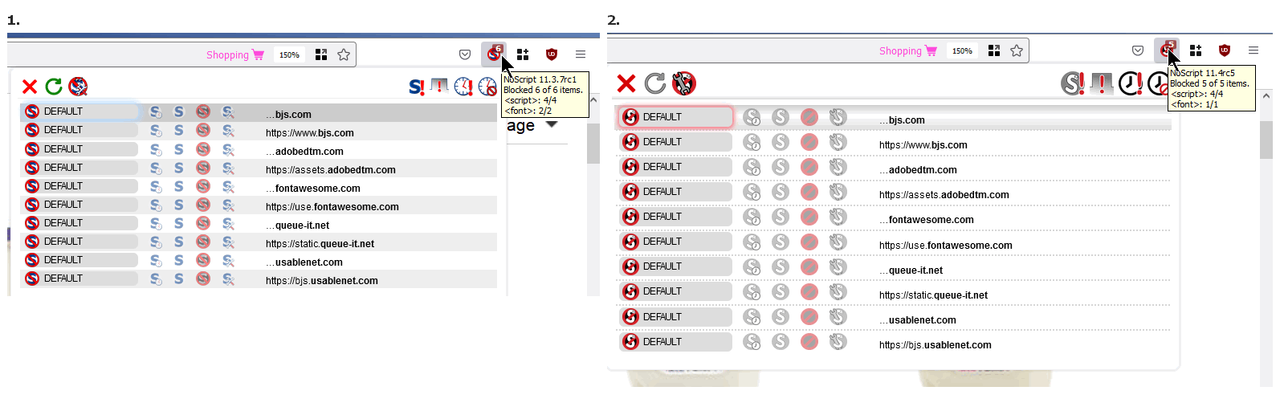
https://i.postimg.cc/37nX75cM/No-Script ... vs-New.png
(With a quick look...)
Disable restrictions globally
Disable restrictions for this tab
Set all temporarily
Revoke
To me, old is definitely better, more informative - more easily to distinguish what the icon is trying to convey.
Dropdown
Gray is definitely "dull" to me. Gives no real impression - of anything.
I think I do like that it (new) is bigger, with increased spacing.
Options icon is definitely better, more recognizable.
I don't care for the "oval" & that the 'S' if often far more covered up compared to old.
I am an "XP" guy. I like things to stand out from one another. Don't particularly care what it may look like so long as I'm easily able to determine just what I am using.
As it is, Win10+ fails spectacularly in that regard for me, as I find it very difficult to determine just where I am (in what application I am running). Am I in Window Explorer or a web browser or a PDF viewer or... It's just way too "homogenized" for my brain.
And FF itself has gotten worse in that regard. (Compare 78 ESR to 98.) My (SeaMonkey) Private Browsing window uses (is set to use) a hot pink color band. Makes it immediately identifiable. It may not be "pretty" (to my eyes), but it certainly stands out & makes me quite aware of where I am, so for me, that is a win.
https://i.postimg.cc/37nX75cM/No-Script ... vs-New.png
(With a quick look...)
Disable restrictions globally
Disable restrictions for this tab
Set all temporarily
Revoke
To me, old is definitely better, more informative - more easily to distinguish what the icon is trying to convey.
Dropdown
Gray is definitely "dull" to me. Gives no real impression - of anything.
I think I do like that it (new) is bigger, with increased spacing.
Options icon is definitely better, more recognizable.
I don't care for the "oval" & that the 'S' if often far more covered up compared to old.
"Professional", i.e., where everything looks alike, where you can't tell in just what program you are using, definitely does not work for me.both the less colorful (no more blue) palette and the optionally dark theme are nowadays considered by most... I dunno, professional
I am an "XP" guy. I like things to stand out from one another. Don't particularly care what it may look like so long as I'm easily able to determine just what I am using.
As it is, Win10+ fails spectacularly in that regard for me, as I find it very difficult to determine just where I am (in what application I am running). Am I in Window Explorer or a web browser or a PDF viewer or... It's just way too "homogenized" for my brain.
And FF itself has gotten worse in that regard. (Compare 78 ESR to 98.) My (SeaMonkey) Private Browsing window uses (is set to use) a hot pink color band. Makes it immediately identifiable. It may not be "pretty" (to my eyes), but it certainly stands out & makes me quite aware of where I am, so for me, that is a win.
Mozilla/5.0 (Windows; U; Windows NT 5.1; en-US; rv:1.9.1.19) Gecko/20110420 SeaMonkey/2.0.14 Pinball NoScript FlashGot AdblockPlus
Mozilla/5.0 (Windows NT 6.1; Win64; x64; rv:68.0) Gecko/20100101 Firefox/68.0 SeaMonkey/2.53.12
Re: Any way to revert graphical change?
Another one: Appreciate all the work that goes into NoScript, but after trying out the new update with its new UI, which I strongly dislike, have restored the previous version. Will most likely not update until it becomes possible to revert to the prior UI. Compared to the older version, which was clean, this new interface is distracting. In addition to that, the old adage applies: if it isn't broken don't fix it.
Mozilla/5.0 (Windows NT 10.0; Win64; x64; rv:90.0) Gecko/20100101 Firefox/90.0
- Giorgio Maone
- Site Admin
- Posts: 9454
- Joined: Wed Mar 18, 2009 11:22 pm
- Location: Palermo - Italy
- Contact:
Re: Any way to revert graphical change?
Please check latest development build:
v 11.4.1rc1
============================================================
x Support for reverting to the "Vintage Blue" style
(NoScript Options/Appearance)
v 11.4.1rc1
============================================================
x Support for reverting to the "Vintage Blue" style
(NoScript Options/Appearance)
Mozilla/5.0 (X11; Ubuntu; Linux x86_64; rv:99.0) Gecko/20100101 Firefox/99.0
Re: Any way to revert graphical change?
I thought I had Firefox set to never update my addons but apparently it reset all of permissions during a recent update. Which meant that noscript was allowed to update itself without my consent. And now the UI is permanently changed without my wanting it. And I cannot get it changed back properly even with the new update offered here.
I downloaded the linked update to allow the 'classic' UI but that has made things even worse. The newest update shows the ability to change the UI to the classic setting on the options which is what I have enabled. When I click on the noscript icon now, it still shows the new UI despite the classic icon being shown. Then I have to double click or click once again for the classic UI elements to show up. Now I must frustratingly click twice or multiple times to see the UI I had been using for years without a single complains or wish to change. Is anyone else seeing this?
One of the biggest reasons people are mass migrating away from Firefox is because of the forced UI changes. I cannot understand why such an addon that is literally about taking control over your browser away from awful scripts is now literally forcing changes upon the users to remove the literal years of comfort we have had with this UI and addon. I downloaded noscript so that I could control my browser better. Now the UI was changed without my consent to something inferior.
I am a total PC novice. I do not understand how to get the old UI back nor how to downgrade the software to a previous version on my own. I use Firefox to avoid situations like this. But it seems like Firefox and its most popular addons are becoming increasingly hostile to users and forcing UI changes just to frustrate and mock everyone.
I am using 11.4.1rc2 and looking for the older version UI that functions just like the old one.
I downloaded the linked update to allow the 'classic' UI but that has made things even worse. The newest update shows the ability to change the UI to the classic setting on the options which is what I have enabled. When I click on the noscript icon now, it still shows the new UI despite the classic icon being shown. Then I have to double click or click once again for the classic UI elements to show up. Now I must frustratingly click twice or multiple times to see the UI I had been using for years without a single complains or wish to change. Is anyone else seeing this?
One of the biggest reasons people are mass migrating away from Firefox is because of the forced UI changes. I cannot understand why such an addon that is literally about taking control over your browser away from awful scripts is now literally forcing changes upon the users to remove the literal years of comfort we have had with this UI and addon. I downloaded noscript so that I could control my browser better. Now the UI was changed without my consent to something inferior.
I am a total PC novice. I do not understand how to get the old UI back nor how to downgrade the software to a previous version on my own. I use Firefox to avoid situations like this. But it seems like Firefox and its most popular addons are becoming increasingly hostile to users and forcing UI changes just to frustrate and mock everyone.
I am using 11.4.1rc2 and looking for the older version UI that functions just like the old one.
Mozilla/5.0 (Windows NT 6.1; Win64; x64; rv:96.0) Gecko/20100101 Firefox/96.0
Re: Any way to revert graphical change?
I looked for this, and had no luck finding it. Can I simply request that the next update revert the UI and general look back to previous versions? I'm not a coder and refuse to mess with stuff I don't understand, as I don't want to make matters worse. The previous versions of Noscript worked fine and looked good as well. As the saying goes, if it's not broken, don't fix it. I think you might have forgotten that adage. Don't get me wrong, I have loved Noscript ever since I discovered it. But this really annoys the hell out of me, especially since it changed appearance and all on me in the middle of my work on research. I was worried there was a glitch or something. The old look and logo for Noscript was fine. Why change it? I know it seems like a minor thing, but sometimes things just work as is, and the old UI and logo of the extension were among those which fell under that category.Giorgio Maone wrote: ↑Mon Mar 21, 2022 11:49 pm Please check latest development build:
v 11.4.1rc1
============================================================
x Support for reverting to the "Vintage Blue" style
(NoScript Options/Appearance)
Mozilla/5.0 (Windows NT 10.0; Win64; x64; rv:98.0) Gecko/20100101 Firefox/98.0
- Giorgio Maone
- Site Admin
- Posts: 9454
- Joined: Wed Mar 18, 2009 11:22 pm
- Location: Palermo - Italy
- Contact:
Re: Any way to revert graphical change?
Sorry, did you follow the link above? As soon as you open it you should get the "Development build" section of the NoScript site and this other link to install (maybe I should make it into another big download button): NoScript 11.4.1rc2 development build.Warwolf wrote: ↑Tue Mar 22, 2022 6:18 amI looked for this, and had no luck finding it.Giorgio Maone wrote: ↑Mon Mar 21, 2022 11:49 pm Please check latest development build:
v 11.4.1rc1
============================================================
x Support for reverting to the "Vintage Blue" style
(NoScript Options/Appearance)
The new branding has been created by Simply Secure, a firm specialized in security products user experience.
The old one I've made with my own inexperienced hands 15 years ago
I'm glad someone (my children included) prefer the latter, and that I managed to keep both.
Mozilla/5.0 (X11; Ubuntu; Linux x86_64; rv:99.0) Gecko/20100101 Firefox/99.0
Re: Any way to revert graphical change?
Been using NoScript for a decade or more I would guess and it is way past time I contributed to the fund so that will happen now but top of list is to say thanks up front.
Regarding the UI modifications, my eyesight is not fantastic especially with low light or low contrast, so the switch to allow the vintage style will help a lot and is much appreciated. To be a bit more objective, the recent changes don't appear to follow the WCAG2 guidance especially with respect to contrast.
For a quick read, see https://webaim.org/articles/contrast/ but as mentioned by others, the white with light and dark grey is a problem, especially with an off-white background. In addition, the dark grey and red contrast is far less visually apparent than the blue, red and white combinations on the previous icons. When the inactive states are further reduced in contrast the effect is made worse. This means that a grey box on gradient-shaded grey to white background bar, with a dark grey and white icon when a site is Trusted, is visually too close in contrast to the disabled Untrusted icon comprising red, white and dark grey. The net effect is the eyes cannot rapidly pick out what is active and what is not.
Pressing the point a bit because professionally I do run in to the occasional cosmetic UI update which actually hurt the UX part of UX/UI, and still surprised how often some of the core human factors are missed. So all good with the vintage blue option, and thanks on behalf of my eyes which are not as young as they once were.
Regarding the UI modifications, my eyesight is not fantastic especially with low light or low contrast, so the switch to allow the vintage style will help a lot and is much appreciated. To be a bit more objective, the recent changes don't appear to follow the WCAG2 guidance especially with respect to contrast.
For a quick read, see https://webaim.org/articles/contrast/ but as mentioned by others, the white with light and dark grey is a problem, especially with an off-white background. In addition, the dark grey and red contrast is far less visually apparent than the blue, red and white combinations on the previous icons. When the inactive states are further reduced in contrast the effect is made worse. This means that a grey box on gradient-shaded grey to white background bar, with a dark grey and white icon when a site is Trusted, is visually too close in contrast to the disabled Untrusted icon comprising red, white and dark grey. The net effect is the eyes cannot rapidly pick out what is active and what is not.
Pressing the point a bit because professionally I do run in to the occasional cosmetic UI update which actually hurt the UX part of UX/UI, and still surprised how often some of the core human factors are missed. So all good with the vintage blue option, and thanks on behalf of my eyes which are not as young as they once were.
Mozilla/5.0 (Windows NT 10.0; Win64; x64; rv:91.0) Gecko/20100101 Firefox/91.0
Re: Any way to revert graphical change?
Thank you very much Giorgio for the Vintage Blue icons option! 
Couple things:
1) On updating to 11.4.1rc3, the NoScript icons were half old style and half new style. Only when I actually used the toggle switch did things become fully consistent (and stay that way). Anyone else seeing this or is it just me?
2) When using Vintage Blue icon theme, the icons in the top bar of the popup are smaller than they were in NoScript 11.3.7. Would it be possible to restore them to the larger 11.3.7 size?
Couple things:
1) On updating to 11.4.1rc3, the NoScript icons were half old style and half new style. Only when I actually used the toggle switch did things become fully consistent (and stay that way). Anyone else seeing this or is it just me?
2) When using Vintage Blue icon theme, the icons in the top bar of the popup are smaller than they were in NoScript 11.3.7. Would it be possible to restore them to the larger 11.3.7 size?
*Always* check the changelogs BEFORE updating that important software!
-
Re: Any way to revert graphical change?
Much improved.11.4.1rc3
The dropdown is much nicer now.
Though the URL bar (status bar, whatever bar) icon is still the new style... (see below, heh).
Not sure what you mean, particularly?icons were half old style and half new style
Oh, that, yes.
Before you toggle from Options | Settings - New -> Vintage Blue, the URL bar remained New, yet the dropdown items were Vintage.
Once you toggle that Setting, then they all (both URL bar & dropdown) both go one way or the other.
Agreed.the icons in the top bar of the popup are smaller
If larger, that would allow for greater spacing between (say) the script counter & the Temp Trusted indicator (of the icon part), making it more apparent.
Mozilla/5.0 (Windows; U; Windows NT 5.1; en-US; rv:1.9.1.19) Gecko/20110420 SeaMonkey/2.0.14 Pinball NoScript FlashGot AdblockPlus
Mozilla/5.0 (Windows NT 6.1; Win64; x64; rv:68.0) Gecko/20100101 Firefox/68.0 SeaMonkey/2.53.12