[FIXED] NoScript breaking Chromium Browsers
-
Hatsu
Re: NoScript breaking Chromium Browsers
Same issue. NoScript 11.2.16 on Brave Version 1.33.106 Chromium: 96.0.4664.110 (Official Build) unknown (64-bit) has started today to disable all scripts on all sites even if they are trusted
Mozilla/5.0 (X11; Linux x86_64) AppleWebKit/537.36 (KHTML, like Gecko) Chrome/96.0.4664.110 Safari/537.36
-
Varusal
Re: NoScript breaking Chromium Browsers
NoScript was removed from the Chrome Store.
Download the xpi > extract it and load it into chrome. That works again
Download the xpi > extract it and load it into chrome. That works again
Mozilla/5.0 (Windows NT 10.0; Win64; x64) AppleWebKit/537.36 (KHTML, like Gecko) Chrome/98.0.4758.87 Safari/537.36
Re: NoScript breaking Chromium Browsers
OK so this is worrying, I just noticed it was literally just removed from the Chrome Store. What gives? Was this to prevent the buggy updated from getting out any further or is this something more ominous???
Mozilla/5.0 (Windows NT 10.0; Win64; x64) AppleWebKit/537.36 (KHTML, like Gecko) Chrome/97.0.4692.99 Safari/537.36 Edg/97.0.1072.76
-
rend
Re: NoScript breaking Chromium Browsers
It looks like noscript was removed from the Chrome web store. Too many reports, perhaps?
Mozilla/5.0 (Windows NT 10.0; Win64; x64) AppleWebKit/537.36 (KHTML, like Gecko) Chrome/97.0.4692.99 Safari/537.36
Re: NoScript breaking Chromium Browsers
Are you saying the 11.2.16 xpi works, ie. it is different from the automatic extension update via the Chrome Webstore? Or are you suggesting to get the 11.2.15 xpi?Varusal wrote: ↑Thu Feb 03, 2022 7:09 am NoScript was removed from the Chrome Store.
Download the xpi > extract it and load it into chrome. That works again
Mozilla/5.0 (Windows NT 10.0; Win64; x64) AppleWebKit/537.36 (KHTML, like Gecko) Chrome/97.0.4692.99 Safari/537.36 Edg/97.0.1072.76
-
WignersFriend
Re: NoScript breaking Chromium Browsers
NoScript (11.2.16) stopped working on Linux Chrome Version 98.0.4758.80 (Official Build) (64-bit). All scripts appear to be blocked, regardless of the permission setting. Disabling NoScript "fixes" the problem.
Mozilla/5.0 (X11; Linux x86_64) AppleWebKit/537.36 (KHTML, like Gecko) Chrome/98.0.4758.80 Safari/537.36
- Giorgio Maone
- Site Admin
- Posts: 9454
- Joined: Wed Mar 18, 2009 11:22 pm
- Location: Palermo - Italy
- Contact:
Re: NoScript breaking Chromium Browsers
[UPDATE 2]
NoScript is finally back on the Chrome Store. Thank you all for your support and patience!
https://chrome.google.com/webstore/deta ... bfeoakpjm/
-----------------------------------------
[ORIGINAL REPLY]
Thank you for your reports.
I'm extremely upset and sorry for what's happening, but unfortunately that's not something I could test in advance: it appears that the bug happens only when the extension is installed in packaged form from the stores!
If installed in developer mode ( chrome://extensions > Developer mode ON - Load unpacked) it works normally.
I've just tried to unpublish the 11.2.16 version (hoping the Chrome Store would rollback to previous published version 11.2.11), but this actually caused the whole extension listing page to disappear (there's no NoScript in the chrome store at this moment, it gives 404).
I've also pushed a 11.2.17 version which is just 11.2.11 with the bumped version number, but there's no guarantee of when it will be actually published because it has to pass the Google editorial review (there's no sane way to automatically roll back users to a previous version, like you can do with Mozilla add-ons).
At this moment the only way to have a working NoScript on Chromium browser is downloading the noscript-11.2.16 zip file from the GitHub NoScript 11.2.16 release, extracting it to a local directory, and installing it with "Load unpacked" ( chrome://extensions > Developer mode ON - Load unpacked).
In the meanwhile I'm trying to understand what the hell is creating this mess.
Thanks for your patience
[UPDATE 1]
The culprit seems Chromium not giving file:/// access by default to packed extensions anymore.
So the easy work around is turning this on (useful also to make NoScript work on local HTML files) in
chrome://extensions/?id=doojmbjmlfjjnbmnoijecmcbfeoakpjm
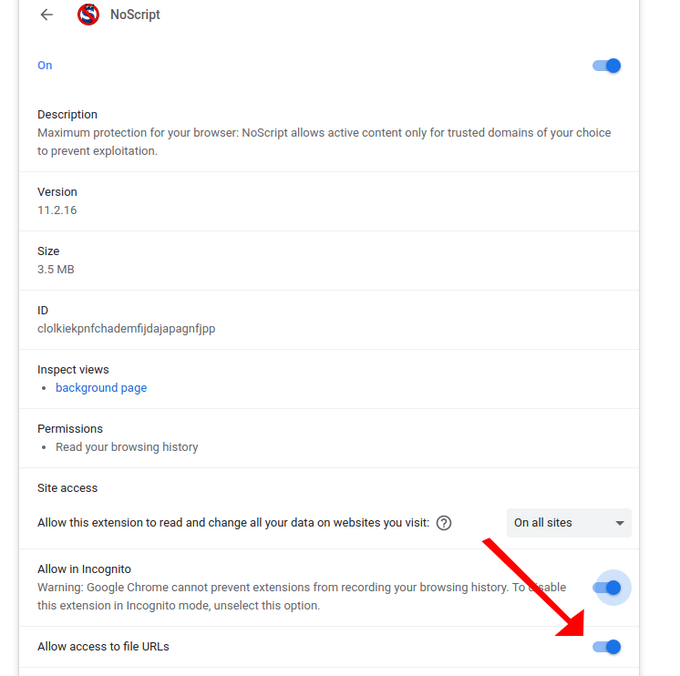
NoScript is finally back on the Chrome Store. Thank you all for your support and patience!
https://chrome.google.com/webstore/deta ... bfeoakpjm/
-----------------------------------------
[ORIGINAL REPLY]
Thank you for your reports.
I'm extremely upset and sorry for what's happening, but unfortunately that's not something I could test in advance: it appears that the bug happens only when the extension is installed in packaged form from the stores!
If installed in developer mode ( chrome://extensions > Developer mode ON - Load unpacked) it works normally.
I've just tried to unpublish the 11.2.16 version (hoping the Chrome Store would rollback to previous published version 11.2.11), but this actually caused the whole extension listing page to disappear (there's no NoScript in the chrome store at this moment, it gives 404).
I've also pushed a 11.2.17 version which is just 11.2.11 with the bumped version number, but there's no guarantee of when it will be actually published because it has to pass the Google editorial review (there's no sane way to automatically roll back users to a previous version, like you can do with Mozilla add-ons).
At this moment the only way to have a working NoScript on Chromium browser is downloading the noscript-11.2.16 zip file from the GitHub NoScript 11.2.16 release, extracting it to a local directory, and installing it with "Load unpacked" ( chrome://extensions > Developer mode ON - Load unpacked).
In the meanwhile I'm trying to understand what the hell is creating this mess.
Thanks for your patience
[UPDATE 1]
The culprit seems Chromium not giving file:/// access by default to packed extensions anymore.
So the easy work around is turning this on (useful also to make NoScript work on local HTML files) in
chrome://extensions/?id=doojmbjmlfjjnbmnoijecmcbfeoakpjm
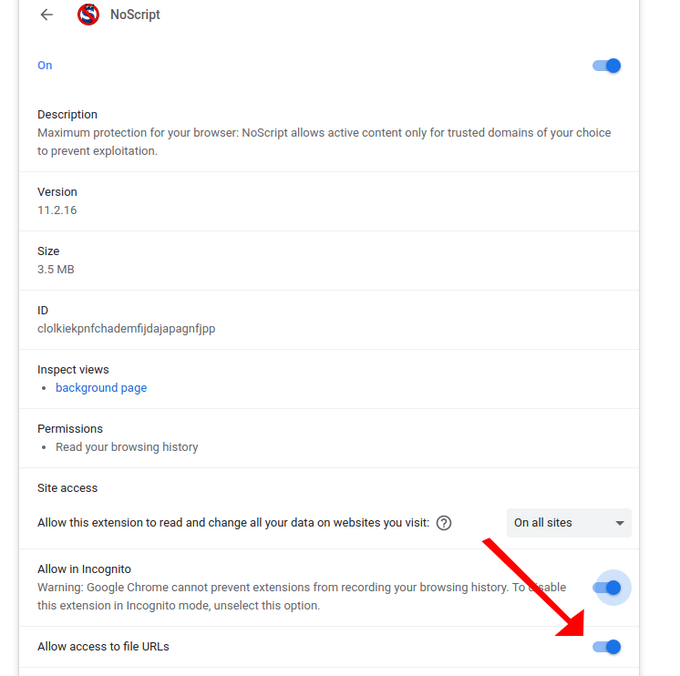
Mozilla/5.0 (X11; Ubuntu; Linux x86_64; rv:97.0) Gecko/20100101 Firefox/97.0
-
Guest
Re: NoScript breaking Chromium Browsers
I use 11.2.16 xpi and it works the same way. The Chome Store version is also 11.2.16.JohnHand wrote: ↑Thu Feb 03, 2022 7:18 amAre you saying the 11.2.16 xpi works, ie. it is different from the automatic extension update via the Chrome Webstore? Or are you suggesting to get the 11.2.15 xpi?Varusal wrote: ↑Thu Feb 03, 2022 7:09 am NoScript was removed from the Chrome Store.
Download the xpi > extract it and load it into chrome. That works again
You just have to manually update the extension / download it.
Mozilla/5.0 (Windows NT 10.0; Win64; x64) AppleWebKit/537.36 (KHTML, like Gecko) Chrome/98.0.4758.87 Safari/537.36
Re: NoScript breaking Chromium Browsers
Whew, I'm just relieved with the update from you. Thanks! This reminded me of The Great Suspender panic last year. I was ready to start changing all my passwords and cancelling credit cards. At least I can go to bed now.
Mozilla/5.0 (Windows NT 10.0; Win64; x64) AppleWebKit/537.36 (KHTML, like Gecko) Chrome/97.0.4692.99 Safari/537.36 Edg/97.0.1072.76
Re: NoScript breaking Chromium Browsers
Somewhat ironically this awesome 'Google editorial review' somehow missed that 11.2.16 it basically breaks your browser. I feel so well protected by Chrome Webstore "approved".Giorgio Maone wrote: ↑Thu Feb 03, 2022 7:30 am I've also pushed a 11.2.17 version which is just 11.2.11 with the bumped version number, but there's no guarantee of when it will be actually published because it has to pass the Google editorial review (there's no sane way to automatically roll back users to a previous version, like you can do with Mozilla add-ons).
Mozilla/5.0 (Windows NT 10.0; Win64; x64) AppleWebKit/537.36 (KHTML, like Gecko) Chrome/97.0.4692.99 Safari/537.36 Edg/97.0.1072.76
-
anonymoushindeiru
Re: NoScript breaking Chromium Browsers
i didn't even need to download it again. just load unpacked and moseyed on over to ~/.config/google-chrome/Default/Extensions/doojmbjmlfjjnbmnoijecmcbfeoakpjm
Mozilla/5.0 (X11; Linux x86_64) AppleWebKit/537.36 (KHTML, like Gecko) Chrome/97.0.4692.99 Safari/537.36
Re: NoScript breaking Chromium Browsers
This is very strange, because it stopped working without updating and restarting Chrome. The noscript version 11.2.16 was released on Jan 31, 2022 (3 days ago) so I guess it was already installed. Unless the plugins are updated independently from Chrome....
It simply stopped working, suddenly.
It simply stopped working, suddenly.
Mozilla/5.0 (Macintosh; Intel Mac OS X 10_14_6) AppleWebKit/537.36 (KHTML, like Gecko) Chrome/98.0.4758.80 Safari/537.36
-
wiz
Re: NoScript breaking Chromium Browsers
Extention page in chrome gives an error message 404
Mozilla/5.0 (Windows NT 6.1; Win64; x64) AppleWebKit/537.36 (KHTML, like Gecko) Chrome/98.0.4758.88 Safari/537.36
-
Guest
Re: NoScript breaking Chromium Browsers
On Vivaldi, WIndows 10, turning on "Allow access to file URLs" in extension options of NoScript 11.2.16 makes pages seemingly work once they are refreshed after being loaded
Mozilla/5.0 (Windows NT 10.0; Win64; x64) AppleWebKit/537.36 (KHTML, like Gecko) Chrome/96.0.4664.137 Safari/537.36
- Giorgio Maone
- Site Admin
- Posts: 9454
- Joined: Wed Mar 18, 2009 11:22 pm
- Location: Palermo - Italy
- Contact:
Re: NoScript breaking Chromium Browsers
Thank you! This seems to be the root cause of this mess.Guest wrote: ↑Thu Feb 03, 2022 9:59 am On Vivaldi, WIndows 10, turning on "Allow access to file URLs" in extension options of NoScript 11.2.16 makes pages seemingly work once they are refreshed after being loaded
In developer mode access to file:/// URLs (needed by the most recent iteration of NSCL syncMessage() API on Chromium) is automatically granted, therefore it never occurred to me that this could break NoScript.
I'll soon publish a 11.2.18 with all the benefits of 11.2.16 and a work-around for this problem.
In the meanwhile I've asked the Chromium editorial board to speed up the publishing of the ad-interim bumped-up 11.2.11 as 11.2.17.
Thanks again.
Mozilla/5.0 (X11; Ubuntu; Linux x86_64; rv:97.0) Gecko/20100101 Firefox/97.0