"Temporarily allow all this page" does not always work
"Temporarily allow all this page" does not always work
I am running Lubuntu using Seamonkey 2.20 and Noscript 2.6.8.5.
I visit this blog:
http://westernrifleshooters.wordpress.com/
I go to one of the blog entries to comment. I have "temporarily allowed all this page", yet the links to generate a comment do not appear, nor does the comment form at the bottom of the page.
I then tried reloading the page with https. Then the comment links and form appeared.
I then reloaded the same page with http and the comment links and form were still there.
I have not noticed this behavior on other sites I visit.
I visit this blog:
http://westernrifleshooters.wordpress.com/
I go to one of the blog entries to comment. I have "temporarily allowed all this page", yet the links to generate a comment do not appear, nor does the comment form at the bottom of the page.
I then tried reloading the page with https. Then the comment links and form appeared.
I then reloaded the same page with http and the comment links and form were still there.
I have not noticed this behavior on other sites I visit.
Mozilla/5.0 (X11; Linux x86_64; rv:23.0) Gecko/20100101 Firefox/23.0 SeaMonkey/2.20
Re: "Temporarily allow all this page" does not always work
When it fails, is there anything related in the Error Console? (Ctrl-Shift-J)
Does it work if you update NoScript to latest development build ("Development Channel" near the bottom of the AMO page)?
Did you change the setting to auto-reload pages when the mouse leaves the NoScript menu?
And why not always visit the site with https if that solves the problem?
Does it work if you update NoScript to latest development build ("Development Channel" near the bottom of the AMO page)?
Did you change the setting to auto-reload pages when the mouse leaves the NoScript menu?
And why not always visit the site with https if that solves the problem?
*Always* check the changelogs BEFORE updating that important software!
Mozilla/5.0 (X11; Linux i686; rv:25.0) Gecko/20100101 Firefox/25.0 SeaMonkey/2.22.1
Re: "Temporarily allow all this page" does not always work
Well, I just went to the page without allowing anything at all, and the comment form was there.
======
Thrawn
------------
Religion is not the opium of the masses. Daily life is the opium of the masses.
True religion, which dares to acknowledge death and challenge the way we live, is an attempt to wake up.
Thrawn
------------
Religion is not the opium of the masses. Daily life is the opium of the masses.
True religion, which dares to acknowledge death and challenge the way we live, is an attempt to wake up.
Mozilla/5.0 (X11; Ubuntu; Linux x86_64; rv:25.0) Gecko/20100101 Firefox/25.0
Re: "Temporarily allow all this page" does not always work
I will check the error console next time I run into this.
I'm pretty sure the page reloads automatically; anyway if I manually tell the browser to reload it doesn't change anything.
The https thing is something I just tried, fooling around to try to get it to work, so I don't know if that behavior is consistent. If it works and nothing else does then I will continue to use it! Anyway I was just reporting the error as I thought it would be of interest. I was under the impression that loading with "temporarily allow all this page" would be essentially the same as loading the page with noscript not installed at all, so I was surprised when I saw it acting that way.
Of course the cause could also be something else besides noscript I suppose, but every other time I ran into a page not loading and displaying properly, it was fixed by allowing "all this page" to reload, so my first suspicion is that there is some issue with noscript combined with something peculiar to that website.
I'm pretty sure the page reloads automatically; anyway if I manually tell the browser to reload it doesn't change anything.
The https thing is something I just tried, fooling around to try to get it to work, so I don't know if that behavior is consistent. If it works and nothing else does then I will continue to use it! Anyway I was just reporting the error as I thought it would be of interest. I was under the impression that loading with "temporarily allow all this page" would be essentially the same as loading the page with noscript not installed at all, so I was surprised when I saw it acting that way.
Of course the cause could also be something else besides noscript I suppose, but every other time I ran into a page not loading and displaying properly, it was fixed by allowing "all this page" to reload, so my first suspicion is that there is some issue with noscript combined with something peculiar to that website.
Mozilla/5.0 (X11; Linux x86_64; rv:23.0) Gecko/20100101 Firefox/23.0 SeaMonkey/2.20
Re: "Temporarily allow all this page" does not always work
I tried rebooting and accessing that page (actually I had restarted the browser with 3 tabs accessing that page). Strangely, 2 of the three tabs showed the comment links and form without "temporarily allow all this page" at all. The other one I tried reloading, then looked at the error console. It was filled with errors. Here is a sample:
I don't know what any of this means. BTW I had to clear out the "Source File" fields in the above because the forum anti-spam filter complained otherwise.
I tried reloading that tab without and then with "temporarily allow all this page", using https and then http. This time it never showed the links and the form. It's clearly intermittent and I haven't discovered the thing that triggers the behavior.
Code: Select all
Timestamp: 11/28/2013 06:26:54 PM
Warning: Unknown property '-moz-box-shadow'. Declaration dropped.
Source File:
Line: 3076, Column: 16
Source Code:
-moz-box-shadow: 0px 2px 8px #ccc;
Timestamp: 11/28/2013 06:26:54 PM
Warning: Error in parsing value for 'background-image'. Declaration dropped.
Source File:
Line: 3380, Column: 19
Source Code:
background-image: -webkit-gradient(linear, left top, left bottom, from(rgb(10, 161, 206)), to(rgb(0, 136, 181)));
Timestamp: 11/28/2013 06:26:54 PM
Warning: Expected color but found 'top'. Error in parsing value for 'background-image'. Declaration dropped.
Source File:
Line: 3385, Column: 35
Source Code:
background-image: linear-gradient(top, rgb(10, 161, 206), rgb(0, 136, 181));
Timestamp: 11/28/2013 06:26:54 PM
Warning: Error in parsing value for 'filter'. Declaration dropped.
Source File:
Line: 3386, Column: 9
Source Code:
filter: progid:DXImageTransform.Microsoft.gradient(GradientType=0,StartColorStr='#0aa1ce', EndColorStr='#0088b5');
I tried reloading that tab without and then with "temporarily allow all this page", using https and then http. This time it never showed the links and the form. It's clearly intermittent and I haven't discovered the thing that triggers the behavior.
Mozilla/5.0 (X11; Linux x86_64; rv:23.0) Gecko/20100101 Firefox/23.0 SeaMonkey/2.20
Re: "Temporarily allow all this page" does not always work
That doesn't mean what it says. It means "temporarily allow all you see on this MENU". Those scripts may then call other scripts which NS couldn't have known about, so it default-denies them, and the cycle may repeat etc...Paul47 wrote:I was under the impression that loading with "temporarily allow all this page" would be essentially the same as loading the page with noscript not installed at all
Those errors are unrelated - that's just CSS warnings, nothing to worry about.
Check back with the NoScript menu after each "Temp-allow all this page" and see if there's something you're missing still.I tried reloading that tab without and then with "temporarily allow all this page", using https and then http. This time it never showed the links and the form. It's clearly intermittent and I haven't discovered the thing that triggers the behavior.
Also, are you clearing all browsing history between tries?
*Always* check the changelogs BEFORE updating that important software!
Mozilla/5.0 (Macintosh; Intel Mac OS X 10.7; rv:25.0) Gecko/20100101 Firefox/25.0 SeaMonkey/2.22.1
Re: "Temporarily allow all this page" does not always work
I assume you are saying these called scripts are added to the menu list as they are attempted to be called, and you have to again select "temporarily allow all this page" to allow them. I got another case of not finding the links and the form, so I looked at the menu and found no additional scripts there. Here is a screen snapshot:
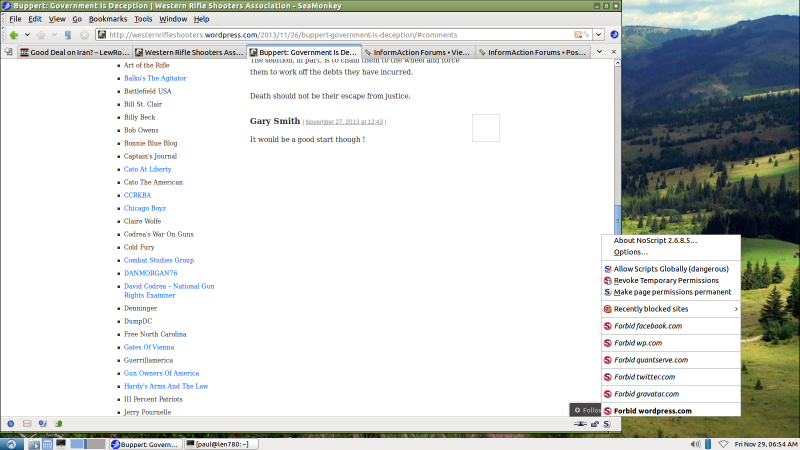
I don't clear browser history. Why should it matter?
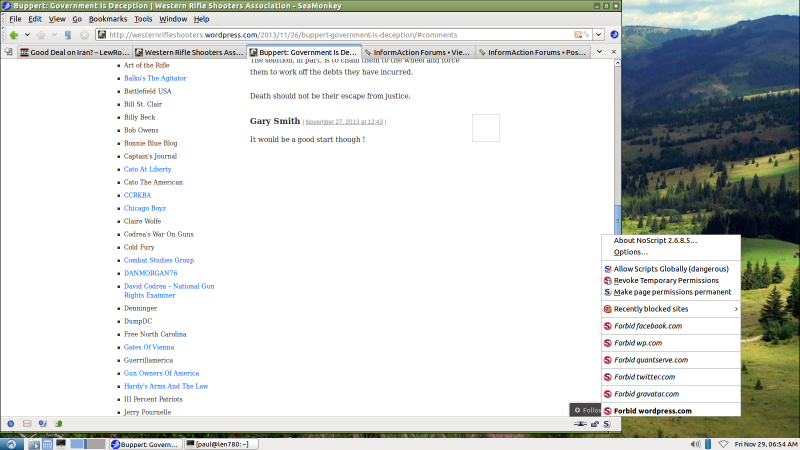
I don't clear browser history. Why should it matter?
Mozilla/5.0 (X11; Linux x86_64; rv:23.0) Gecko/20100101 Firefox/23.0 SeaMonkey/2.20
Re: "Temporarily allow all this page" does not always work
Just a crazy thought that maybe the site is setting cookies and whether it's showing you the comment form depends on when and how you access it.Paul47 wrote:I don't clear browser history. Why should it matter?
I think I've figured it out though. There are two different comment forms, one that's just a textarea and another that's got email etc. The first one I mentioned, that I get after doing a "Temp allow all this menu", is ridiculously shrunken so that you need to expand it to see what it is (click the lower right corner and drag downward). The second one (which I see without any scripts allowed) looks designed better and easier to spot. Tested http://westernrifleshooters.wordpress.c ... he-word-2/
Could that be what's going on?
*Always* check the changelogs BEFORE updating that important software!
Mozilla/5.0 (X11; Linux i686; rv:17.0) Gecko/20100101 Firefox/17.0
Re: "Temporarily allow all this page" does not always work
You lost me. On the one tab of that site I have currently open that does not show the links or form, I see nothing to click and drag, nothing that is shrunken.
I see at the bottom left a form for entering an email address for subscribing to the blog. That seems always to be present no matter what, and is not my complaint.
The main entry form below the comments is entitled "WHAT ARE YOU THINKING" and this is the one that goes missing at times. It's for commenting on the original blog entry. Then next to each commenter's name is a time and date of the comment, followed by a link "Reply"; that link also goes missing. When it's there it gets you to another form for commenting on a comment.
Normally for one website showing this problem I would say, hey, their web page is poorly done. But this is wordpress, not just some guy's cobbled-up website.
Hmmm, that reminds me, westernrifleshooters just transitioned from (I think) blogspot.com to wordpress.com. Maybe they still have some bugs to iron out. I don't know if this has anything to do with NoScript at all, but I haven't noticed it on my other computer that does not have NoScript installed...
I see at the bottom left a form for entering an email address for subscribing to the blog. That seems always to be present no matter what, and is not my complaint.
The main entry form below the comments is entitled "WHAT ARE YOU THINKING" and this is the one that goes missing at times. It's for commenting on the original blog entry. Then next to each commenter's name is a time and date of the comment, followed by a link "Reply"; that link also goes missing. When it's there it gets you to another form for commenting on a comment.
Normally for one website showing this problem I would say, hey, their web page is poorly done. But this is wordpress, not just some guy's cobbled-up website.
Hmmm, that reminds me, westernrifleshooters just transitioned from (I think) blogspot.com to wordpress.com. Maybe they still have some bugs to iron out. I don't know if this has anything to do with NoScript at all, but I haven't noticed it on my other computer that does not have NoScript installed...
Mozilla/5.0 (X11; Linux x86_64; rv:23.0) Gecko/20100101 Firefox/23.0 SeaMonkey/2.20
Re: "Temporarily allow all this page" does not always work
I don't think I ever got these Reply links...
Yes they definitely have some bugs to iron out still. Maybe waiting will solve the problem. (Or telling them & hoping they can reproduce this?)
Also my menu didn't look quite like yours - I didn't see facebook.com, twitter.com, or quantserve.com. Does it work if you don't allow those three sites, but allow everything else on your menu (as I think happened in my test)?
Yes they definitely have some bugs to iron out still. Maybe waiting will solve the problem. (Or telling them & hoping they can reproduce this?)
Also my menu didn't look quite like yours - I didn't see facebook.com, twitter.com, or quantserve.com. Does it work if you don't allow those three sites, but allow everything else on your menu (as I think happened in my test)?
*Always* check the changelogs BEFORE updating that important software!
Mozilla/5.0 (Macintosh; Intel Mac OS X 10.7; rv:25.0) Gecko/20100101 Firefox/25.0 SeaMonkey/2.22.1
Re: "Temporarily allow all this page" does not always work
No.Does it work if you don't allow those three sites
I've informed them of the problem.
Mozilla/5.0 (X11; Linux x86_64; rv:23.0) Gecko/20100101 Firefox/23.0 SeaMonkey/2.20